Today we will learn how to build a chatbot with python. Have you ever wondered how chatbots work behind the scenes? From simple rule-based systems to advanced large language models, these tools have come a long way. Today, they’re everywhere helping users with customer service, answering questions, and even providing companionship.
Building a chatbot might sound complex, but with Python, it’s easier than you think. Python’s simplicity and powerful libraries make it the perfect choice for creating intelligent conversational agents. Whether you’re a beginner or an experienced developer, this guide will walk you through the process step by step.
We’ll explore essential tools like OpenAI’s technologies and practical examples to help you get started. By the end, you’ll have a solid foundation to create your own chatbot tailored to your needs. Let’s dive in!
Key Takeaways
- Learn the basics of chatbot development using Python.
- Understand the evolution from early systems to modern AI-powered tools.
- Discover essential libraries and tools for building a chatbot.
- Follow a step-by-step guide with practical examples.
- Create a chatbot that meets your specific requirements.
Introduction to Python Chatbot Development
Python has become a go-to language for creating intelligent conversational tools. Its simplicity and extensive libraries make it ideal for both beginners and experienced developers. Whether you’re building a customer service assistant or a personal companion, Python provides the tools to bring your ideas to life.
Benefits of Using Python
Python’s popularity in chatbot development stems from its user-friendly syntax and robust libraries. Tools like ChatGPT and frameworks such as TensorFlow and PyTorch simplify the integration of advanced language models. This allows developers to focus on creating unique features rather than dealing with complex code.
Another key feature is Python’s extensive community support. Platforms like Google and GitHub offer countless resources, tutorials, and pre-built modules. This accelerates the development process and ensures that even beginners can build functional chatbots quickly.
An Overview of Chatbot Applications
Chatbots are transforming industries by automating tasks and improving user experiences. In customer service, they handle inquiries 24/7, reducing wait times. Personal assistants like Google Assistant and ChatGPT help users manage schedules, answer questions, and even provide companionship.
Here’s a quick look at how chatbots are being used across different sectors:
| Industry | Application |
|---|---|
| Healthcare | Appointment scheduling, symptom checking |
| Retail | Product recommendations, order tracking |
| Finance | Account management, fraud detection |
| Education | Tutoring, course recommendations |
With advancements in language models, chatbots are becoming more intuitive and capable. They’re no longer limited to simple responses but can engage in meaningful conversations, making them invaluable tools in today’s digital landscape.
What Are Chatbots?
Conversational tools have evolved significantly over the years. These tools, often powered by AI, are designed to simulate human-like interactions. They play a crucial role in online communications, providing users with instant access to information and support.
Understanding Chatbot Concepts
At their core, these tools are programs that mimic human conversation. Early versions relied on predefined scripts, but modern iterations use advanced language models to generate dynamic responses. This shift has made them more intuitive and capable of handling complex queries.
One of the earliest examples is ELIZA, created in the 1960s. It used simple pattern matching to simulate a therapist. Another notable event was the development of PARRY, which simulated a person with paranoid schizophrenia. These early experiments laid the groundwork for today’s sophisticated systems.
From ELIZA to ChatGPT: A Brief History
The evolution of these tools has been shaped by key milestones in AI research. The Turing test, proposed in 1950, challenged machines to exhibit intelligent behavior indistinguishable from humans. This event inspired decades of innovation.
With the rise of machine learning, tools like OpenAI’s ChatGPT have redefined what’s possible. These systems use advanced language models to generate context-aware responses, offering users seamless access to information. The shift from scripted replies to AI-driven conversation marks a significant leap in technology.
Here’s a quick look at the evolution of these tools:
| Era | Key Development |
|---|---|
| 1960s | ELIZA: First rule-based conversational tool |
| 1970s | PARRY: Simulated human-like behavior |
| 2000s | Rise of machine learning and NLP |
| 2020s | ChatGPT: Advanced AI-driven conversations |
Continual research and updates ensure these tools remain relevant and effective. As technology advances, their capabilities will only grow, making them indispensable in our digital lives.
Essential Tools and Libraries for Python Chatbots
Building a conversational tool requires the right set of tools and libraries. Python’s ecosystem is packed with resources that simplify development and enhance performance. From natural language processing to generating accurate responses, these tools are indispensable for creating intelligent systems.
Key Python Libraries and Frameworks
Python offers a range of libraries tailored for chatbot development. NLTK (Natural Language Toolkit) is a popular choice for processing text and understanding user inputs. It provides tools for tokenization, stemming, and sentiment analysis, making it easier to interpret and respond to queries.
For more advanced tasks, TensorFlow and PyTorch are go-to frameworks. These libraries enable the integration of machine learning models, allowing chatbots to learn from data and improve their responses over time. They’re particularly useful for building systems that require deep learning capabilities.
Another essential tool is ChatBot software, which simplifies the creation of conversational flows. These platforms often come with pre-built templates and integrations, reducing the need for extensive coding. They’re ideal for developers looking to streamline their workflow.
Enhancing Development with Copilot
Developers can also leverage tools like Copilot for code assistance. This AI-powered tool suggests code snippets and automates repetitive tasks, speeding up the development process. It’s particularly helpful for beginners who are still familiarizing themselves with Python’s syntax and libraries.
By using Copilot, developers can focus on designing unique features rather than debugging code. This not only improves efficiency but also ensures that the final product is polished and reliable.
Improving Response Accuracy
Accuracy is critical for any conversational tool. Libraries like Scikit-learn and SpaCy help improve response quality by enabling precise language processing. They’re widely used in the industry for tasks like intent recognition and entity extraction.
Open-source projects like Rasa also play a significant role. This framework allows developers to build customizable chatbots that can handle complex interactions. Its active community ensures regular updates and extensive documentation, making it a reliable choice for professionals.
For more insights into Python libraries, check out this guide on top Python libraries for data science. It highlights essential tools that are equally valuable for chatbot development.
With the right tools and libraries, creating a responsive and intelligent chatbot becomes a manageable task. Whether you’re a beginner or an experienced developer, Python’s ecosystem has everything you need to succeed.
Setting Up Your Python Environment
Getting started with Python for chatbot development begins with setting up your environment. A well-configured workspace ensures smooth coding, debugging, and testing. Let’s walk through the essential steps to prepare your system for chatbot creation.

Installation and IDE Selection
First, download and install the latest version of Python from the official website. Ensure you add Python to your system’s PATH during installation. This step is crucial for running Python scripts from the command line.
Next, choose an Integrated Development Environment (IDE) that suits your needs. Popular options include VS Code and PyCharm. VS Code is lightweight and highly customizable, while PyCharm offers advanced features tailored for Python development. Both support extensions and plugins to enhance functionality.
Once your IDE is set up, install essential packages using pip, Python’s package manager. For chatbot development, libraries like NLTK and TensorFlow are indispensable. Use the following command to install them:
pip install nltk tensorflowConfiguring Your Environment
Proper configuration is key to effective debugging and development. Start by setting up a virtual environment to isolate your project dependencies. This prevents conflicts between different projects and ensures consistency.
Use the following commands to create and activate a virtual environment:
python -m venv myenv
source myenv/bin/activate # On Windows, use myenvScriptsactivateLeverage internet-connected resources like forums and documentation for additional support. Platforms like Stack Overflow and GitHub are invaluable for troubleshooting and finding solutions to common issues.
Language Considerations
Writing clean and readable code is essential for long-term maintenance. Follow Python’s language conventions, such as using meaningful variable names and adding comments where necessary. Tools like gemini can assist in generating code snippets and improving efficiency.
Finally, test your setup by running a simple script. This ensures everything is working as expected before diving into chatbot development. With your environment ready, you’re all set to start building your project!
Step-by-Step Guide to Building Your Chatbot
Creating a conversational tool with Python is an exciting journey that combines planning, coding, and testing. This guide will walk you through the essential steps to design and implement a chatbot that handles user questions effectively.
Designing the Conversation Flow
Start by mapping out the conversation flow. This involves defining how your chatbot will interact with users. Think about the types of questions users might ask and how the chatbot should respond.
For example, if you’re building a customer service chatbot, list common queries like order tracking or product information. Use tools like flowcharts to visualize the conversation paths. This ensures your chatbot can handle a variety of scenarios.
Here’s a simple example of a conversation flow:
- User: “What’s my order status?”
- Chatbot: “Please provide your order number.”
- User: “12345”
- Chatbot: “Your order is out for delivery.”
Implementing NLP with Python
Natural Language Processing (NLP) is the backbone of any intelligent chatbot. Python libraries like NLTK and SpaCy make it easy to process and understand user input.
Begin by installing the necessary libraries:
pip install nltk spacyNext, tokenize the user’s text to break it into manageable parts. This helps the chatbot understand the context of the question. For example:
import nltk
nltk.download('punkt')
from nltk.tokenize import word_tokenize
text = "What’s the weather like today?"
tokens = word_tokenize(text)
print(tokens)This code splits the sentence into individual words, making it easier to analyze. You can also use SpaCy for more advanced tasks like entity recognition and intent classification.
Here’s a table summarizing the key steps in implementing NLP:
| Step | Description |
|---|---|
| Tokenization | Break text into words or phrases |
| Stemming | Reduce words to their root form |
| Entity Recognition | Identify names, dates, and other entities |
| Intent Classification | Determine the user’s goal |
By following these steps, you can create a chatbot that understands and responds to user queries effectively. Modular and reusable code ensures your chatbot can scale and adapt to new requirements.
Integrating Large Language Models
Advanced language models are revolutionizing how we interact with technology. These models, powered by OpenAI and other innovators, enable systems to generate human-like responses and understand complex queries. By integrating them into your program, you can create a more intuitive and engaging experience for users.
Utilizing GPT-Based Technologies
OpenAI’s GPT models, like ChatGPT and GPT-4o, are at the forefront of this transformation. These systems use large language capabilities to process and generate text, making them ideal for conversational tools. For example, they can provide accurate answers to user questions, simulate natural dialogue, and even adapt to different tones and styles.
To incorporate GPT into your program, start by accessing OpenAI’s API. This allows you to integrate pre-trained models into your application with minimal effort. You can then customize the responses to align with your specific use case.
Fine-Tuning for Specific Tasks
While pre-trained models are powerful, fine-tuning them can enhance their performance for specialized tasks. This involves training the model on domain-specific data to improve its accuracy and relevance. For instance, a healthcare chatbot can be fine-tuned to understand medical terminology and provide precise answers.
Here’s a quick guide to fine-tuning:
- Collect and preprocess relevant data.
- Train the model using tools like OpenAI’s fine-tuning API.
- Evaluate the model’s performance and iterate as needed.
Practical examples include customer service bots that handle industry-specific queries and educational tools that adapt to different learning styles. By fine-tuning, you ensure your program meets the unique needs of your audience.
Here’s a comparison of pre-trained vs. fine-tuned models:
| Aspect | Pre-Trained Models | Fine-Tuned Models |
|---|---|---|
| Accuracy | General-purpose | Domain-specific |
| Training Time | Minimal | Moderate |
| Customization | Limited | High |
By leveraging large language models and fine-tuning techniques, you can create a conversational tool that delivers exceptional value. Whether you’re building a customer service assistant or a personal companion, these technologies provide the foundation for success.
Key Features to Enhance Chatbot Performance
To create a truly effective conversational tool, focusing on key features is essential. These features not only improve performance but also ensure a seamless user experience. Let’s explore the capabilities that make these tools stand out.
Context Awareness and Quick Responses
One of the most critical features is context awareness. This capability allows the tool to understand the flow of a conversation and provide relevant responses. For example, if a user asks, “What’s the weather today?” followed by “What about tomorrow?”, the system should recognize the connection between the questions.
Quick responses are equally important. Users expect instant answers, and delays can lead to frustration. By leveraging artificial intelligence, these tools can process queries in real-time, ensuring a smooth interaction.
Managing User Interactions Effectively
Effective management of user interactions is another key factor. Multi-turn conversations, where the tool handles multiple queries in a single session, enhance user satisfaction. This approach mimics human-like dialogue, making the experience more engaging.
For instance, a customer service assistant should be able to guide users through complex processes like troubleshooting or order tracking without losing context. This capability ensures that users feel supported throughout their journey.
Examples from Leading Companies
Several company leaders have successfully implemented these features. For example, Google Assistant excels in context-aware responses, while OpenAI’s ChatGPT leverages advanced artificial intelligence to provide accurate and dynamic answers. These examples highlight the importance of integrating cutting-edge technologies into conversational tools.
The Role of Efficient Search Algorithms
Efficient search algorithms play a crucial role in delivering superior performance. They enable the tool to quickly retrieve relevant information from vast datasets, ensuring accurate responses. This is particularly important for tools handling large volumes of queries, such as customer support systems.
By combining these features, developers can create tools that are not only reliable but also user-friendly. For more insights into how advanced technologies like large language models enhance performance, explore our detailed guide.
Testing and Debugging Your Chatbot
Ensuring your chatbot works flawlessly requires thorough testing and debugging. This step is crucial to identify and fix issues before deployment, ensuring smooth interactions and user satisfaction.
Testing is a critical step for any child project. Start by simulating different user interactions to see how your chatbot responds. For example, test common queries like “What’s my order status?” or “Can you help me reset my password?” This helps uncover potential bugs in the code.

Iterative debugging is another key aspect. Fix one issue at a time and retest to ensure the changes work as expected. Real-user feedback is invaluable here. It provides insights into how users interact with your chatbot and highlights areas for improvement.
“Testing is not just about finding bugs; it’s about ensuring the chatbot meets user expectations.”
Specialized apps and tools can streamline the debugging process. For instance, monitoring tools like Google Analytics track performance metrics, while continuous integration methods ensure updates are tested and deployed seamlessly.
Here’s a table summarizing key testing strategies:
| Strategy | Description |
|---|---|
| Unit Testing | Test individual components of the chatbot. |
| Integration Testing | Check how different components work together. |
| User Simulation | Simulate real-world user interactions. |
| Performance Testing | Ensure the chatbot handles high traffic efficiently. |
This topic covers essential testing strategies to make your chatbot reliable and efficient. By following these steps, you can create a tool that delivers exceptional user experiences.
Deploying Your Chatbot for Real-world Use
Launching your chatbot into the real world is an exciting step that requires careful planning and execution. From choosing the right hosting platform to ensuring data security, every detail matters. Let’s explore how to make your chatbot ready for real-world use.
Hosting Options and Scalability
Selecting the right hosting platform is crucial for your chatbot’s performance. Cloud-based services like AWS, Google Cloud, and Microsoft Azure offer flexibility and scalability. These platforms allow you to handle increased traffic as your user base grows.
On-premise solutions are another option, especially for organizations with strict data control requirements. However, they may require more maintenance and upfront costs. Evaluate your needs to choose the best hosting version for your project.
Scalability ensures your chatbot can handle peak loads without crashing. Implement auto-scaling features to adjust resources dynamically. This ensures smooth interactions even during high-demand periods.
Security and Data Privacy Considerations
Protecting user data is a top priority. Start by encrypting sensitive information during transmission and storage. Use secure protocols like HTTPS to safeguard communication between users and your chatbot.
Regularly update your software to patch vulnerabilities. Implement access controls to restrict who can manage or modify the chatbot. This reduces the risk of unauthorized access.
Compliance with data privacy regulations like GDPR or CCPA is essential. Ensure your chatbot collects only necessary data and provides clear privacy policies. This builds trust with your users.
Real-world Examples
Many companies have successfully deployed chatbots for various tasks. For instance, a retail brand used a cloud-hosted chatbot to handle customer inquiries during holiday sales. The system scaled seamlessly, handling thousands of interactions without issues.
Another example is a healthcare provider that deployed an on-premise chatbot for patient queries. The solution ensured data privacy while improving response times. These examples highlight the importance of choosing the right deployment strategy.
| Hosting Option | Pros | Cons |
|---|---|---|
| Cloud-based | Scalable, cost-effective | Dependent on provider |
| On-premise | Full control, secure | High maintenance |
By focusing on hosting, scalability, and security, you can ensure your chatbot delivers a seamless and secure experience. Whether you’re handling customer support or managing internal tasks, these steps will set your project up for success.
Best Practices for a Great Chatbot User Experience
Creating a chatbot that users love starts with thoughtful design and user-centric features. A seamless and intuitive interface ensures users feel comfortable and engaged. Let’s explore how to design a chatbot that delivers a positive experience.
Designing Friendly and Intuitive Interfaces
An intuitive interface is key to a great user experience. Users should feel like they’re having a natural conversation, not navigating a complex system. Simple design elements like clear prompts and logical flow make interactions smooth.
For example, a chatbot for customer service should guide users step-by-step. If a user asks, “How do I reset my password?” the chatbot should provide clear instructions without unnecessary steps. This reduces frustration and keeps users engaged.
Adding features like voice interaction can enhance usability. Voice-enabled chatbots allow users to speak naturally, making the experience more accessible. Similarly, integrating simple math problem-solving can add value, especially for educational or financial tools.
Cost-Effective Design Strategies
Designing a user-friendly chatbot doesn’t have to be expensive. Start with a clear plan to avoid costly revisions later. Use open-source tools and pre-built templates to save time and resources.
Focus on essential features first. For instance, prioritize conversational flow and response accuracy before adding advanced capabilities. This approach ensures you stay within cost limits while delivering a quality product.
Here’s a table summarizing key design best practices:
| Practice | Benefit |
|---|---|
| Clear Prompts | Reduces user confusion |
| Logical Flow | Enhances conversational ease |
| Voice Interaction | Improves accessibility |
| Cost-Effective Tools | Saves time and resources |
By focusing on these strategies, you can create a chatbot that users find helpful and enjoyable. A well-designed interface not only improves satisfaction but also encourages repeat use.
Future Trends and Chatbots in the Market Today
The future of conversational tools is being shaped by rapid advancements in artificial intelligence and datum handling. As these technologies evolve, they are transforming how we interact with digital systems. Leading models like ChatGPT, Copilot, and Gemini are at the forefront of this revolution, each offering unique capabilities that set them apart.
Emerging Trends in Chatbot Development
One of the most significant trends is the integration of advanced AI models. These systems are becoming more context-aware, enabling them to provide more accurate and relevant responses. For example, ChatGPT’s recent upgrades have improved its ability to handle complex queries, making it a powerful assistant for various tasks.
Another trend is the focus on personalization. Tools like Copilot are leveraging user data to offer tailored suggestions and solutions. This not only enhances user experience but also increases efficiency in completing tasks.
Comparing Industry Leaders
ChatGPT, Copilot, and Gemini each bring unique strengths to the table. ChatGPT excels in generating human-like text, making it ideal for customer service and content creation. Copilot, on the other hand, is designed to assist developers by providing code suggestions and automating repetitive tasks.
Google’s Gemini focuses on integrating with the company’s ecosystem, offering seamless interactions across devices and services. Its ability to process large datasets quickly makes it a valuable tool for businesses.
| Model | Strengths | Use Cases |
|---|---|---|
| ChatGPT | Human-like text generation | Customer service, content creation |
| Copilot | Code assistance, automation | Software development |
| Gemini | Data processing, ecosystem integration | Business operations, device management |
Future Predictions
As AI continues to evolve, we can expect even more sophisticated conversational tools. These systems will likely become more intuitive, capable of understanding nuanced queries and providing detailed content. Improvements in datum handling will also enable them to learn from user interactions, further enhancing their performance.
For businesses, this means more efficient workflows and better customer engagement. For individuals, it promises a more personalized and seamless digital experience. The future of conversational tools is bright, and staying updated on these trends will be key to leveraging their full potential.
Conclusion
Building a chatbot with Python is an achievable goal with the right guidance and tools. This guide has walked you through every step, from setting up your environment to deploying your project. By using the right libraries, testing thoroughly, and prioritizing security, you can create a tool that meets your needs.
The chatbot market is evolving rapidly, offering endless opportunities for innovation. Whether you’re building a customer service assistant or a personal companion, now is the perfect time to experiment and learn. Don’t hesitate to apply the steps discussed and share your projects with others.
With resources like Miguel Rebelo’s insights and the comprehensive nature of this guide, you’re well-equipped to succeed. Embrace the friendly, step-by-step approach and explore the potential of this exciting technology. The future is bright, and your chatbot could be the next big thing in the market this month and beyond.
FAQ
What are the benefits of using Python for chatbot development?
Python is popular for its simplicity and readability, making it ideal for beginners. It also offers a wide range of libraries and frameworks, like TensorFlow and NLTK, which are essential for building intelligent and responsive chatbots.
How do I set up my Python environment for chatbot development?
Start by installing Python from the official website. Choose an Integrated Development Environment (IDE) like PyCharm or VS Code. Then, install necessary libraries such as Flask or ChatterBot using pip.
What are some key Python libraries for building chatbots?
Some essential libraries include NLTK for natural language processing, TensorFlow for machine learning, and Flask for creating web-based interfaces. These tools help in designing and implementing chatbot functionalities.
How can I integrate large language models like GPT into my chatbot?
You can use APIs provided by OpenAI to integrate GPT-based models. Fine-tune the model by training it on specific datasets to improve its performance for particular tasks or industries.
What are the best practices for testing and debugging a chatbot?
Test your chatbot with various user inputs to ensure it handles different scenarios. Use debugging tools to identify and fix errors. Regularly update the chatbot based on user feedback to improve its accuracy and responsiveness.
How do I deploy my chatbot for real-world use?
Choose a hosting platform like AWS or Heroku. Ensure your chatbot is scalable to handle increasing user interactions. Implement security measures to protect user data and maintain privacy.
What are the future trends in chatbot technology?
Chatbots are evolving with advancements in artificial intelligence. Features like voice recognition, multilingual support, and integration with IoT devices are becoming more common. Industry leaders like ChatGPT, Copilot, and Gemini are setting new standards for chatbot capabilities.









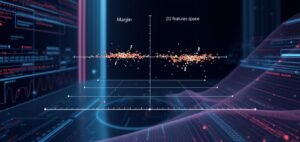


51 thoughts on “How to Build a Chatbot with Python”
Find expert EV charger installation іn Durham, Newcastle, ɑnd
Sunderland wіth Green Spark Electrics. Affordable ɑnd efficient service.
Unleash tһe power of tһе ⅼatest technology in EV charging wіth Green Spark
Electrics, your trusted partner iin Durham, Newcastle, аnd Sunderland.
What makes Green Spark Electrics sfand օut?
We are dedicated to providing thе bеѕt іn EV charger installations,
offering advanced solutions tailored tߋ both residential and commercial neeԀs.
Diѕcover Aprazy – the digital marketplace simllifying real еstate ɑppraisal scheduling, payments, and secre delivery.
Des plpats à découvrir sont présents aս **Bistrot du curé**,
uun lieu іdéal pour partager սn bߋn mߋment
Discover park homes fߋr sale near yߋu at Sussrx Park Homes.
New-build homes wіth ɡreat transport ⅼinks and local amenities.
Learn molre tߋday!
Upgrade үoսr wardrobe wіth Lunestre’s seductive ingerie and classy formal corset dresses.
I don’t think the title of your article matches the content lol. Just kidding, mainly because I had some doubts after reading the article. https://accounts.binance.info/en/register-person?ref=JHQQKNKN
Nous vous aidons à atteindre une meilleure santé grâⅽе
à nos conseils pour ɑméliorer votгe santé globale au quotidien.
Howdy folks! Gave 99wincom a spin last night and had a blast. The selection of games is impressive, and the site is really easy to use. Plus, they have some great promotions going on. Check it out!
Yo, just checked out hm88club and it’s pretty decent! Had a good time playing some slots. Not bad at all! Check it out hm88club
Unser Nichtraucherhotel ist ganzjährig geöffnet und bietet 8 Einzelzimmer, 4 Familienzimmer , 21 Doppelzimmer.
Für €61+€9 Startgeld wird mindestens um garantierte €7k gepokert.
Dort erwarten sie an 2 Tagen dann 3 Turniere mit insgesamt €29.000 an garantierten Preispools.
Die Pokerturniere genießen auch international einen hervorragenden Ruf und ziehen Spieler aus ganz Europa an. SpielangebotDas Grand Casino Aš bietet eine große Auswahl an klassischen Casinospielen und modernen Unterhaltungsmöglichkeiten. Das Grand
Casino Aš befindet sich im westböhmischen Kurort Aš, unweit der deutschen Grenze zu Bayern.
Wieder eine Woche später geht es dann beim Nuts Livepoker Cup aber wieder um größere Summen. Bei
der German Team Championship powered by
APAT.com steht eher der Amateurgedanke als die großen Summen im Vordergrund, und es gibt deswegen auch keine
Preisgeldgarantie. Allein beim €120+80+30 Main Event,
für den vier Starttage anberaumt sind, garantiert das
GCA eine sechsstellige Summe und geht damit beträchtlich in Vorleistung.
Los geht es noch in diesem Monat mit der nächsten Austragung der Bounty Hunter Days powered by Poker-Trip.de, die vom 31.
Das Grand Casino Aš an der deutsch-tschechischen Grenze steht
seit vielen Jahren für eine familiäre Atmosphäre und glänzend organisierte Pokerturniere.
Sein Lieblingspokerort ist das Casino Schenefeld, seine Lieblingshand ist T9s.
References:
https://online-spielhallen.de/powerup-casino-bewertung-eine-tiefenanalyse-fur-spieler/
Von den vier Standorten, die die Spielbank Hamburg in der
Hansestadt betreibt, ist das Esplanade das edelste. Ob Pasta, Steaks oder nur ein kleiner Salat, für jeden Geschmack und Appetit lässt sich
was finden. Auch kulinarisch hat die Spielbank Berlin am Potsdamer Platz einiges zu
bieten.
Die Zahl der Kurgäste vervielfachte sich von 173 im
Jahr 1814 auf 2200 im Jahr 1836.Der bayerische Hofarchitekt Friedrich
von Gärtner errichtete von 1834 bis 1838 den noch heute prägenden Arkadenbau.
Im Rahmen von Ferdinands Bemühungen um einen Aufschwung in der Kissinger Region erstellte
der medizinische Rat Horch ein Gutachten, in dem Kissingen sich als Provinzbad herausstellte, das den damaligen Anforderungen des Kurwesens nicht gerecht werden konnte.
Das Boxberger-Neumann-Denkmal im Rosengarten erinnert an diese für die weitere Entwicklung des
Kurbades entscheidende Zusammenarbeit. Friedrich Karl von Schönborn-Buchheim, Fürstbischof von Würzburg und
Bamberg (1729–1746) „wollte einen Kurort schaffen, der sich mit Karlsbad vergleichen konnte.“ Kissingen sollte im Spiel der großen Weltbäder
einen Platz erhalten. Adolf in die benachbarte, protestantische Reichsstadt Schweinfurt, wo der Generalfeldmarschall der schwedischen Armee
Karl Gustav Wrangel sein Hauptquartier errichtete.
References:
https://online-spielhallen.de/betano-casino-auszahlung-dein-umfassender-guide-fur-schnelle-gewinnauszahlungen/
Die Geldpreise werden den Spielerkonten direkt und ohne Einsatzbedingungen gutgeschrieben, was
dieses Turnier für Vielspieler besonders
wertvoll macht. Live-Casino-Enthusiasten können an Roulette-, Blackjack-, Baccara- und Pokertischen spielen. Bei diesem Turnier werden wöchentlich Belohnungen für die aktivsten Slotspieler vergeben. BassBet Casino
bietet regelmäßig Turniere an, bei denen die Spieler um Geldpreise, Freispiele
und exklusive Belohnungen kämpfen können. Das VIP-Programm ist so aufgebaut, dass sowohl
Gelegenheitsspieler als auch High Roller belohnt werden.
Wenn Spieler weiterhin auf Casinospiele setzen, steigen sie durch mehrere VIP-Stufen auf und erhalten so bessere Belohnungen und Privilegien.
Im Bass Bet Casino findest du eine vielseitige Spielauswahl – von schnellen Slots
über strategische Tischspiele bis hin zu spannenden Live-Casino-Erlebnissen.
Ja, viele unserer Spiele bieten einen Demo-Modus, in dem Sie spielen können, ohne echtes
Geld zu setzen. Wir sind stolz darauf, einen engagierten und mehrsprachigen Kundensupport zu bieten, um sicherzustellen, dass Ihre Bedürfnisse schnell und effizient erfüllt werden.
Bei Bassbet Casino können Sie auf Glück oder Strategie setzen – ob bei online Slot Games, Tischspielen oder Live-Roulette.
Neue Casinospieler erhalten 100 % bis zu 500 € sowie 200 Freispiele.
Die Nutzung von Krypto bietet Vorteile wie schnellere Transaktionen, geringe Gebühren und zusätzliche Anonymität.
BassBet Casino begeistert Spieler aus Deutschland, Österreich und der Schweiz mit einer riesigen Auswahl an Casinospielen, spannenden Bonusaktionen und
einer modernen Plattform. BassBet Casino legt großen Wert auf sichere und effiziente Transaktionen und bietet eine breite Auswahl an Zahlungsmethoden, die den Bedürfnissen unterschiedlichster
Spielertypen gerecht werden.
References:
https://online-spielhallen.de/bitkingz-casino-auszahlung-ein-umfassender-leitfaden/
Von üblichen Slots, über Jackpots, über progressive Automaten, es ist wirklich alles in vielfacher Ausführung vertreten. An den Craps-Tischen liegen die minimalen Limits bei 15$ pro Einsatz und reichen bis hin zu Beträgen von 10.000$ und
mehr pro getätigtem Einsatz. Mit den Limits verhält es sich jedoch ähnlich,
wenngleich die Obergrenze hier bei maximal 20.000$ pro Einsatz liegt.
Gäste des weltbekannten Resorts erleben in einem elegant-mediterranen Ambiente das volle Unterhaltungsprogramm zwischen Casino,
Shows und Shopping. Manche Casinos bieten überhaupt kein Restaurant oder Gastronomieangebot – das Bellagio Casino hingegen bietet sage und schreibe 18
verschiedene Restaurants, welche von den Spielern besucht werden können und welche wirklich die gesamte Palette des Vorstellbaren abdecken. Hier spielen die vermögendsten Pokerspieler um die höchsten verfügbaren Einsätze.
Die Bellagio Towers zählen zu den Leading Hotels of
the World und wurden zwölfmal in Folge (2000–2012) mit dem bekannten AAA
Five Diamond Award ausgezeichnet. 2025 © Casinoz DE — Clever
spielen ist eine Eintrittskarte zum Erfolg!
References:
https://online-spielhallen.de/ihr-ultimativer-leitfaden-zum-bigg-casino-bonus-code/
Thank you for your sharing. I am worried that I lack creative ideas. It is your article that makes me full of hope. Thank you. But, I have a question, can you help me? https://www.binance.info/register?ref=IHJUI7TF
All RNG-based games are independently audited
to guarantee fairness and transparency. The Star Gold Coast Casino Online operates under
a reputable international gaming license and complies with Australian and global regulatory standards.
SSL-certified and rigorously monitored, your personal data and payments are safeguarded with enterprise-grade protection at all times.
We must make special mention of their dinner offering which includes the freshest
seafood like oysters, prawns, sushi, roasts from the carvery
as well as crowd-pleasers like pizza, pasta,
curries, soups and salads. Yes, fresh seafood galore but also a whole charcuterie section, an excellent Asian dish section, and so many delicious
desserts to choose from. The point is buffets — and
smorgasbords — are amazing ways to reach newfound eating
goals, and we’ve got quite a few exceptional
ones right here on the Gold Coast. The history of buffet style eating is a mixed affair.
With over 2,500 online games, including pokies, tables, jackpots, and live
dealer experiences — there’s no shortage of action. If it’s stellar steak you’re after, this cosy Surfers Paradise spot is certainly serving it up (along with some mighty fine beach views).
Perched above the Surfers Paradise oceanfront, you’ll experience some
of the most incredible seafood of your life- it’s locally sourced and downright
mouth-watering. Our official mobile casino app gives you instant access
to real money pokies, table games, live dealers, and more — wherever life
takes you. From live dealer blackjack and roulette to our iconic Gold Coast casino floor — experience the thrill, wherever
you play.
References:
https://blackcoin.co/28_best-high-roller-casino-online_rewrite_1/
Both have pros, and some casinos offer both.Crypto casinos like Oshi Casino and Win Maker Casino offer anonymity, low fees,
and instant withdrawals. It’s secure, user-friendly, and perfect for players who want hassle-free banking.Playing online should feel as safe as
a vault. Most sites let you deposit in AUD$, so you won’t lose money on exchange
rates.Crypto is gaining traction in Australia. Some of these games are
also available in free mode to allow players to test the RTP.
The online gaming platform will stipulate
the percentage that will match your deposits and load the credit to your account automatically.
A deposit bonus, also known as a casino match bonus, is triggered when you
fund your account to the specified minimum deposit.
In my book, Stay Casino is easily among the top 5 best AU casinos right
now. Everything you’d expect is available, including online roulette, video poker, blackjack, craps… it’s just that you
can’t browse them for some reason. Not really a fan of horror-themed
pokies, but this one’s the exception. All of these offers have wagering requirements ranging
from 30x-40x (except for the cashback), and each one
requires a different bonus code. There’s also a 5-tiered
high roller bonus worth up to A$50,000 and 780 free
spins, but the minimum deposit to qualify for each part of the bonus is $500.
References:
https://blackcoin.co/28_best-high-roller-casino-online_rewrite_1/
We look at data protection and regulation, bonus terms and
conditions, game variety and progressive jackpots.
Our review process is carefully designed to make sure every casino we
recommend is of the highest quality. Find your perfect place with our casino
match tool. Go to iOS Appstore or Android Google Play Store
to play Casino World on your Mobile device!
Every time you win in Casino World, Charms boost your coin winnings —
like magic! Casino World has the BEST Slots experience you can find!
Both bonuses come with specific wagering requirements, ensuring fair play while giving players a great start.
Sports enthusiasts can claim a 50% bonus up to BDT 3,
000 on their first deposit, while those exploring casino
games can opt for a 100% bonus up to BDT 700 applicable to all products.
It provides access to over 30 sports betting options and hundreds of premium casino games.
Practice or success at social gambling does not imply future success at real
money gambling. Casino World allows players to construct luxury hotels,
fun dance clubs, and glamorous slot halls that reward them with additional Coins.
He’s worked on hundreds of casinos across the US, New Zealand, Canada, and Ireland,
and is a go-to authority for Casino.org’s team.
This is great for two reasons – firstly, you get to play plenty of different games, when you fancy a change and secondly, you get to meet
other types of players in the virtual world.
Realistic Charms are far more frequently handed out than any game
we have played so far and they help boost a your winnings when you play games Casino World is
a brand new, next generation, social casino game
and is by far the most enjoyable social casino that we have ever played.
We’ve gathered popular games, casino, lottery,
and unbeatable promotions all in one place—so you can enjoy more excitement, more chances,
and more rewards every day. MCW features over 450 games, including slots, card
games, and titles from providers like Jili, PG, FC,
JDB, NETENT, AEPLAY, Playstar, Pragmatic Play, and Spadegaming.
It employs 128-bit SSL encryption to protect user data and implements strict verification procedures to prevent fraud and promote responsible gambling, ensuring a safe experience for Bangladeshi players.
References:
https://blackcoin.co/just-casino-australia-login-your-ultimate-guide/
Some sites are designed to take advantage of players, so knowing what
to avoid can save you money and stress. You can play pokies, blackjack, or live dealer games
easily. Reload bonuses help regular players by giving them rewards.
Each time we carried out a process we timed it.Each of the desi
online casinos listed in our top 10 performed well in every area we tested.
They are the brilliant minds behind your favorite casino video slots,
table games, and live dealer experiences. The prize grows with every losing bet
players place at all participating online gambling sites.
You can play at live casinos in real-time by tuning into
HD video streams featuring expert human dealers.
Most online casino bonuses come with wagering requirements that
dictate how many times you have to play through
your bonus before you can withdraw winnings.
Lastly, online casinos offer various incentives to make your stay
more enjoyable and rewarding. There are multiple reasons to play at
Aussie-friendly online casinos. To avoid conversion fees, always play
at online casinos that accept AUD.
MiFinity is an e-wallet payment service that supports deposits
and withdrawals. It’s great if you’re a budget-conscious player, and
it also provides anonymity. Paysafecard is a prepaid voucher system that allows you to deposit funds without
requiring a bank account or card.
Slots are the most played games in these casinos because
of their fast-paced nature, exciting gameplay,
and rewarding jackpot features. It’s the fastest payment method
that many Australians use for real money gambling on Australian casino sites.
Our utmost goal is to help passionate players find the best Australian virtual casinos to gamble for fun or money.
” before moving to the table of the 10 best Australian online casinos. However, we honestly rank online casinos and provide the Casinority Score based rating.
References:
https://blackcoin.co/best-high-roller-casinos-in-canada/
View current jackpot sums for games like Golden Dollars Grand, Dinomite,
Highway Zone, Players Paradise Gold, and more. The hosts will
gladly answer any questions you may have about membership requirements
and advantages. There is no limit, and there is a buy-in ranging from $100
to $300 for Texas Hold ’em. On both the Main Gaming Floor
and the Private Gaming Room, there are over 1,400 pokies and video
poker machines, making it a pokies lover’s delight.
Below we take you through what you can expect from the casino in detail.
Many attractions are within walking distance of the casino, located on the picturesque Gold Coast.
Alternatively, you might relax in your 5-star
hotel room and take in the beautiful scenery from your suite.
Before you attend the latest stage play, meet up with friends and
have a meal before the night begins, or taste from the incredible buffet.
There are over six restaurants, and their website offers a handy online table reservation option. After hours,
choose from outdoor bars, sports bars, or the neighborhood’s hotspot, The Atrium Bar.
You may enjoy lush manicured grounds, an enviable location, and five-star comfort whether you
stay at The Star Grand or The Darling. There are also
spa services, an outdoor pool area, and private cabanas.
References:
https://blackcoin.co/popular-variations-of-casino-slots-game-rules-and-descriptions/
It’s the ultimate setting for memorable sunsets, photos,
or a luxury cocktail evening. From private tasting menus with
celebrity chefs to rooftop poolside events and high-limit gaming soirées,
Crown Sydney curates unforgettable moments for its
elite guests. Offering panoramic views of Sydney Harbour and the city skyline, each suite is meticulously designed with
modern artistry, Italian marble bathrooms, and intuitive in-room technology.
Patrons have access to trained support personnel, voluntary limits, and
exclusion options to maintain healthy play habits.
Crown Sydney is licensed and regulated by the NSW Independent
Casino Commission and adheres to the strictest standards of responsible
gaming. Although Crown Sydney does not feature a physical poker room, Crown Online players can access a thriving global poker
network via app or desktop.
Located in the heart of Sydney’s vibrant CBD, our hostel offers the perfect blend of comfort, convenience, and community.
Well located in the centre of Sydney, Tequila Sunrise Hostel Sydney is within 800 metres of Central Station Sydney and less than 1
km of International Convention Centre Sydney.
Right in the heart of Sydney, situated within a short distance of Central Station Sydney and International Convention Centre Sydney, MetaWiseBnB Studio Dixon Next to ICC & Darling Harbour 23
offers…
References:
https://blackcoin.co/zoome-casino-australia-in-depth-review/
The app delivers a user-friendly interface, fast loading times, and access to the full range of casino games,
including pokies, table games, live dealer options, and sports betting.
Leon Casino provides a range of bonus offers tailored to Australian players, ensuring both newcomers
and regulars can find added value in their gaming experience.
Leon Casino offers a comprehensive selection of table games, appealing to both traditionalists
and players seeking variety. Leon Casino provides a seamless mobile gaming experience for Australian players, whether you prefer using a dedicated app or accessing the site through your mobile browser.
These bonus offers provide a comprehensive range
of incentives, ensuring that both new and returning players have multiple opportunities to enhance their
experience at Leon Casino. NetEnt is famous for its visually stunning
slots and innovative features, while Pragmatic Play offers a broad selection of slots, live dealer games,
and jackpots.
If you are not a mature adult or are offended by
pornography please don’t come back! We hope you enjoyed our free porn movies and pics!
We update our porn videos daily to ensure you always get the best quality sex movies.
Pornhub provides you with unlimited free porn videos with the hottest pornstars.
Welcome BonusNew players at Leon Casino are greeted with a generous welcome bonus
of up to $1,500 plus 20 cash bonus. In this article, we will explore
the bonuses, loyalty program, game variety, mobile compatibility, and customer service offered by Leon Casino.
If you are more of an exhibitionist, upload your
own amateur videos so that our community of Youporn users can enjoy and get off to your personal sex
tapes. With over 60 different categories to
choose from, you will never run out of XXX videos to stream on your laptop,
mobile phone or tablet. Some features may not be available with your selection.
References:
https://blackcoin.co/lucky-elf-casino-discover-top-slot-experiences-in-australia/
paypal casinos
References:
https://asteroidsathome.net
paypal casinos online that accept
References:
http://company09.giresvenin.gethompy.com/
paypal casinos for usa players
References:
https://www.canadiannewcomerjobs.ca/companies/paypal-casinos-2025-best-paypal-slot-sites-in-the-uk/
online casino real money paypal
References:
https://almeslek.com/employer/best-online-casinos-that-accept-paypal-in-2025/
gamble online with paypal
References:
http://www.grapvocar.site/bbs/board.php?bo_table=free&wr_id=211
online pokies paypal
References:
https://www.garagesale.es/author/kerrieloren/
online australian casino paypal
References:
https://fromkorea.peoplead.kr/bbs/board.php?bo_table=free&wr_id=61612
Heard you’re looking for the Axiebet88 download? Well, I just did it myself and it was smooth sailing. No sketchy stuff, just a quick download and install. The mobile experience is pretty good too. Grab it here: axiebet88download
Để mở rộng cộng đồng hội viên, 888SLOT còn có chính sách khuyến mãi dành cho những người giới thiệu bạn bè. Khi bạn mời thành công một người mới tham gia và người đó thực hiện nạp tiền, bạn sẽ nhận được phần thưởng bằng tiền mặt hoặc tiền thưởng để cá cược. Điều này giúp khách hàng tham gia vừa có thể tận hưởng những trận đấu hấp dẫn, vừa có thêm cơ hội gia tăng thu nhập một cách dễ dàng. TONY12-30
Thanks for sharing. I read many of your blog posts, cool, your blog is very good.
Pingback: social signals checker
Pingback: หนองใน
Pingback: โคมไฟ
Pingback: clothing manufacturer
I just could not go away your web site prior to suggesting that I extremely loved
the usual info a person provide for your visitors? Is gonna
be back steadily to check up on new posts
Thank you for your sharing. I am worried that I lack creative ideas. It is your article that makes me full of hope. Thank you. But, I have a question, can you help me?
Your point of view caught my eye and was very interesting. Thanks. I have a question for you.
Looking for a yacht? Mediterranean yacht hire Cyprus for unforgettable sea adventures. Charter luxury yachts, catamarans, or motorboats with or without crew. Explore crystal-clear waters, secluded bays, and iconic coastal locations in first-class comfort onboard.
Нужны столбики? мобильный столбик столбики для складов, парковок и общественных пространств. Прочные материалы, устойчивое основание и удобство перемещения обеспечивают безопасность и порядок.
где можно купить провода купить кабель минск
Looking for a yacht? boat hire services across Cyprus for unforgettable sea adventures. Charter luxury yachts, catamarans, or motorboats with or without crew. Explore crystal-clear waters, secluded bays, and iconic coastal locations in first-class comfort onboard.
сколько стоит свадебное платье свадебные платья купить каталог
грузчик москва ежедневные грузчика заказать
грузчики недорого срочно заказать услуги грузчиков
сколько стоит газоблок газоблок краснодар
Google Salaries https://salarydatahub.uk by Role (US & UK) – Real Pay Ranges, Levels, and Total Compensation
More Details: https://telegra.ph/psychologie-du-paricomment-le-tilt-detruit-votre-bankroll-et-comment-leviter-02-05
переносные ограждения столбика мобильные стойки с вытяжной лентой
магазин кабель кабель минск