Interactive Visualizations with Plotly have revolutionized the way we tell stories with data. From early static graphs to today’s dynamic, user-driven visuals, data presentation has come a long way—and Plotly is at the forefront of this transformation. It empowers users to turn raw data into compelling, interactive experiences that drive engagement and understanding.
Plotly is a flexible and powerful platform for creating data visualizations that are not only beautiful but also highly functional. Whether you’re analyzing trends, exploring complex datasets, or presenting key insights, Plotly’s tools make it simple for both beginners and professionals to bring clarity and depth to their data.
In this article, you’ll explore how to use Plotly to build interactive charts, graphs, and maps. Step-by-step guidance will help you create visualizations that not only look impressive but also enhance your storytelling. Let’s dive in and unlock the full potential of your data with Plotly.
Key Takeaways
- Plotly simplifies the creation of engaging graphical data presentations.
- Data visualization has evolved from static charts to dynamic maps.
- Plotly’s tools make it easy to explore complex datasets.
- This guide is suitable for both beginners and experts.
- Plotly enhances storytelling by turning data into meaningful insights.
Introduction to Interactive Visualizations
Modern tools have revolutionized the way we interpret and share data. Unlike static charts, dynamic visuals allow users to explore information in depth. This approach not only engages audiences but also helps them uncover hidden insights.
Why Interactive Visualizations Matter
Interactive visuals transform raw numbers into engaging stories. For example, animated charts and dynamic dashboards let users drill down into specific details. This level of engagement fosters better understanding and decision-making.
Over the past year, businesses have increasingly adopted these tools to present complex data. A skilled team can use them to highlight trends, patterns, and outliers effectively. This makes data storytelling more impactful and accessible.
An Overview of This Ultimate Guide
This guide aims to help you master both basic and advanced techniques. You’ll learn how to create visuals that not only look great but also communicate information clearly. From setting up tools to designing user-driven experiences, we’ve got you covered.
Here’s what you’ll discover:
- Fundamentals of dynamic visuals and their advantages over static graphics.
- Real-world examples of how businesses use these tools to drive results.
- Tips for building a team that can create compelling data stories.
By the end, you’ll have the knowledge and skills to turn data into meaningful insights. Let’s dive in and explore the possibilities!
The Evolution of Data Visualization
The journey of data visualization has been a fascinating evolution over centuries. From early maps to modern dashboards, the way we present data has transformed dramatically. This shift has not only improved clarity but also made complex information more accessible.
From Static Charts to Engaging Data Stories
In the beginning, data was presented through static charts and maps. These early tools were simple but effective for their time. Pioneers like William Playfair and Florence Nightingale played a key role in creating readable graphs. Their work laid the foundation for modern techniques.
Today, data visualization has moved beyond static images. Dynamic tools allow users to explore data in depth. This shift has made it easier to uncover hidden insights and tell compelling stories. For businesses, this means better decision-making and clearer communication.
Historical Milestones and Innovative Shifts
Several key milestones have shaped the field of data visualization. The invention of the bar chart in the 18th century was a major breakthrough. Later, the rise of computers brought new possibilities. Interactive elements and real-time updates became standard features.
In the business world, these innovations have been game-changers. Traditional graphs have evolved into dynamic dashboards. These tools provide real-time insights and help teams stay ahead. Historical context continues to influence modern practices, ensuring that lessons from the past shape the future.
For example, early pie charts have transformed into interactive tools that highlight key points. Similarly, static maps are now dynamic platforms for exploring geographic data. These changes show how far we’ve come and hint at what’s next.
Understanding Interactive Visualizations
Engaging your audience with data has never been more dynamic. Unlike traditional static charts, interactive elements allow users to explore information in depth. This approach not only enhances understanding but also makes data storytelling more impactful.

Defining Interactive Elements and Their Functions
Interactive visuals include features like tooltips, click-through actions, and filters. These elements let users focus on specific details, making data exploration more intuitive. For example, hovering over a chart can reveal additional context, while filters allow for customized views.
Here are some key components of interactive visuals:
- Tooltips: Provide extra information when users hover over data points.
- Click-through actions: Enable users to drill down into specific datasets.
- Filters: Allow customization of data views based on user preferences.
Benefits Over Traditional Static Visuals
Interactive visuals offer several advantages over static images. They encourage users to engage with the data, uncovering insights that might otherwise go unnoticed. For instance, a dynamic dashboard can highlight trends and outliers in real-time, making it easier to draw conclusions.
Here’s how interactive visuals stand out:
- Enhanced engagement: Users can explore data at their own pace.
- Deeper analysis: Interactive features reveal hidden patterns and trends.
- Tailored experiences: Visuals can be customized to meet specific audience needs.
“Interactive visuals transform raw data into meaningful stories, making complex information accessible to all.”
By tailoring interactive datum visualizations for different audiences, you can ensure your message resonates effectively. Whether for business analytics or educational purposes, these tools empower users to connect with data in meaningful ways.
Interactive Visualizations in Action
The power of data comes alive when users can interact with it directly. Unlike static charts, dynamic tools allow for deeper exploration and personalized insights. This section dives into the differences between interactive and non-interactive methods and showcases real-world examples of user-driven experiences.
Comparing Interactive and Non-Interactive Methods
Static charts provide a snapshot of data, but they lack the flexibility to explore further. For example, a bar chart might show sales trends, but it won’t let users drill down into specific regions or time periods. On the other hand, interactive tools like dashboards and dynamic maps offer a more engaging experience.
Here’s a quick comparison:
| Feature | Non-Interactive | Interactive |
|---|---|---|
| User Engagement | Limited | High |
| Data Exploration | Surface-level | In-depth |
| Customization | None | Tailored views |
Examples That Showcase User-Driven Experiences
Companies like Pine Cove Camp and The Pudding have leveraged interactive tools to create compelling data stories. For instance, Pine Cove Camp used a dynamic map to show attendance trends across locations. Users could click on specific regions to see detailed insights, making the data more accessible.
Another example is The Pudding’s exploration of music genres. Their interactive chart allowed users to filter by decade, artist, and popularity. This approach not only made the data engaging but also encouraged users to discover patterns on their own.
“Interactive tools transform raw data into meaningful stories, making complex information accessible to all.”
These examples highlight how interactivity encourages deeper exploration and personalized insights. By adopting dynamic tools, businesses can turn complex data into clear, actionable information.
Getting Started with Plotly for Data Storytelling
Plotly’s intuitive design makes it a go-to tool for transforming raw data into compelling stories. Whether you’re a beginner or an experienced user, its rich feature set simplifies the process of creating dynamic charts and maps. This section will guide you through the initial steps of setting up Plotly and building your first charts.
Setting Up Plotly and Required Tools
To get started, you’ll need to install Plotly and its dependencies. Begin by installing Plotly via pip:
pip install plotlyNext, ensure you have Python and Jupyter Notebook installed. These tools are essential for creating and testing your visualizations. Once set up, you’re ready to explore Plotly’s capabilities.
Basic Techniques for Building Your First Charts
Creating your first chart is straightforward. Start by importing Plotly and defining your data. Here’s an example of a simple bar chart:
import plotly.express as px
data = px.data.iris()
fig = px.bar(data, x="species", y="sepal_width")
fig.show()This code generates a bar chart comparing sepal width across different iris species. Experiment with different chart types to find what works best for your data.
Here’s a quick comparison of Plotly’s key features:
| Feature | Description |
|---|---|
| Dynamic Charts | Allows users to interact with data points for deeper insights. |
| Customization | Offers extensive options to tailor visuals to your needs. |
| Integration | Works seamlessly with Python, R, and JavaScript. |
“Plotly’s flexibility and ease of use make it a powerful tool for data storytelling.”
By mastering these basics, you’ll be well on your way to creating engaging visualizations that resonate with your audience. Stay tuned for advanced techniques in the next section!
Advanced Techniques with Plotly
Unlocking the full potential of data requires more than just static charts. With Plotly, you can take your data storytelling to the next level using advanced techniques. These methods not only make your visuals more engaging but also provide deeper insights for your audience.

Implementing Animated Charts and Number Counters
Animated charts bring your data to life by showing changes over time. For example, a bar chart that transitions between years can highlight trends effectively. Number counters, on the other hand, add a dynamic touch by incrementing values in real-time.
Here’s how to create an animated chart in Plotly:
import plotly.express as px
df = px.data.gapminder()
fig = px.bar(df, x="continent", y="pop", animation_frame="year")
fig.show()This code generates a bar chart that animates population changes across continents over time. Such visuals make complex data easier to understand and more engaging.
Utilizing Scroll-Triggered and 3D Elements
Scroll-triggered effects add interactivity to your dashboards. As users scroll, new data points or charts can appear, creating a seamless experience. Similarly, 3D elements provide a multi-dimensional view of data, making it easier to spot patterns.
For instance, a 3D scatter plot can visualize relationships between three variables. Here’s a simple example:
import plotly.express as px
df = px.data.iris()
fig = px.scatter_3d(df, x="sepal_length", y="sepal_width", z="petal_length")
fig.show()These techniques not only enhance visual appeal but also improve data comprehension.
Enhancing User Engagement with Interactive Buttons
Interactive buttons allow users to customize their data views. For example, a button can filter data by region or time period, providing tailored insights. This level of control makes the experience more engaging and user-friendly.
Here’s how to add a button to your Plotly chart:
import plotly.graph_objects as go
fig = go.Figure()
fig.add_trace(go.Scatter(x=[1, 2, 3], y=[4, 5, 6]))
fig.update_layout(updatemenus=[dict(type="buttons", buttons=[dict(label="Play", method="animate")])])
fig.show()By integrating these features, you can create visuals that resonate with your audience and drive meaningful analytics.
“Advanced techniques like animations and interactive buttons transform data into compelling stories.”
These methods ensure your data presentations are not only informative but also memorable.
Creative Use Cases and Real-World Examples
Real-world applications of data tools are transforming industries and decision-making processes. From business analytics to data journalism, these tools are helping organizations uncover trends and make informed choices. Let’s explore some creative examples that highlight the power of dynamic data presentations.
Case Study: Interactive Visualization in Business Analytics
One compelling case comes from a global retail company that used dynamic dashboards to analyze sales data. By integrating real-time updates, they identified seasonal trends and optimized inventory management. This approach not only improved efficiency but also enhanced customer satisfaction.
Another example is a financial institution that leveraged interactive tools to track market changes. Their dashboards allowed analysts to drill down into specific datum points, revealing actionable insights. This level of detail helped them stay ahead in a competitive market.
Exploring Examples from Data Journalism and Mapping
Data journalism has also embraced dynamic tools to tell compelling stories. For instance, the Human Rights House Foundation used interactive maps to highlight human rights violations across different regions. This approach made complex data accessible and engaging for a global audience.
Similarly, the World Wildlife Fund created an interactive platform to track endangered species. Users could explore data by city or region, gaining a deeper understanding of conservation efforts. These examples show how dynamic visuals can bring data to life and drive meaningful action.
“Dynamic data tools transform raw numbers into stories that resonate with audiences and drive change.”
By adopting these strategies, organizations can create visuals that not only inform but also inspire. Whether in business, journalism, or mapping, the possibilities are endless. For more insights on building effective interactive dashboards, explore our detailed guide.
Best Practices for Designing Engaging Visualizations
Designing effective data presentations requires a balance of clarity and creativity. A well-crafted visualization not only communicates information but also tells a compelling story. By focusing on simplicity and user experience, you can create visuals that resonate with your audience.
To achieve this, it’s essential to understand your audience. A person viewing a business report may have different needs than someone exploring a scientific dataset. Tailoring your design to their expectations ensures your message is clear and impactful.
Simplifying Complex Data for Clear Communication
Complex datasets can overwhelm users if not presented effectively. Start by breaking down information into smaller, digestible chunks. Use charts and graphs to highlight key elements and avoid cluttering your visuals with unnecessary details.
For example, instead of showing every data point, focus on trends or patterns. This approach saves time and helps users grasp the main idea quickly. Remember, the goal is to make the data accessible, not to showcase every detail.
Integrating Aesthetic and Functional UI Elements
Aesthetic design enhances the overall experience, but functionality is equally important. Use colors and fonts that align with your brand while ensuring readability. Interactive features like filters and tooltips can add depth without complicating the interface.
Balance is key. A visually appealing design should not compromise usability. Test your visuals with real users to ensure they meet both aesthetic and functional goals. This feedback loop helps refine your work and create a seamless experience.
“Great design is about making complex data simple and beautiful, ensuring it speaks to every person who interacts with it.”
By following these best practices, you can create data presentations that are both engaging and easy to understand. Whether for a business report or a public story, these techniques will help your visuals stand out.
Conclusion
The way we present and interpret data has undergone a significant transformation, thanks to modern tools. Plotly has emerged as a powerful platform for creating engaging and insightful data stories. From static charts to dynamic dashboards, the evolution of data visualization has made complex information more accessible and actionable.
Using tools like heat maps and 3D elements, you can bring your data to life. These features not only enhance visual appeal but also provide deeper insights for marketing and analysis. By experimenting with animated objects and scroll-triggered effects, you can create visuals that resonate with your audience.
To design effective data presentations, focus on simplicity and user experience. Tailor your visuals to meet the needs of your audience, ensuring clarity and impact. Whether you’re exploring global trends or drilling down into specific datasets, the right tools can make all the difference.
Ready to take your data storytelling to the next level? Dive into advanced techniques and explore the latest trends in modern data visualization. Start experimenting today and unlock the full potential of your data.





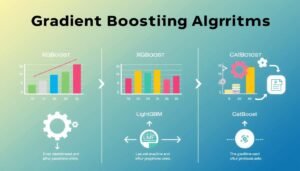

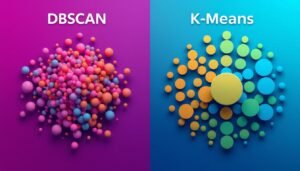
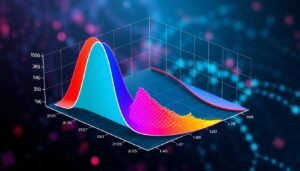
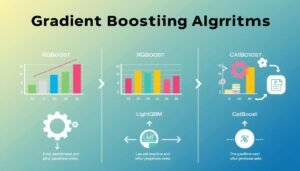





55 thoughts on “How to Create Interactive Visualizations with Plotly”
The next time I read a blog, I hope that it doesnt disappoint me as much as this one. I mean, I know it was my choice to read, but I actually thought youd have something interesting to say. All I hear is a bunch of whining about something that you could fix if you werent too busy looking for attention.
Magnificent beat ! I wish to apprentice while you amend your website, how can i subscribe for a weblog site? The account aided me a applicable deal. I had been tiny bit acquainted of this your broadcast provided bright transparent idea
whoah this blog is wonderful i love reading your posts. Keep up the great work! You know, many people are looking around for this information, you could help them greatly.
Thanks a lot for sharing this with all of us you really recognize what you are speaking about! Bookmarked. Please also discuss with my site =). We may have a link trade contract among us!
Throughout the awesome pattern of things you actually secure a B- just for effort. Where you confused me was in the facts. As they say, the devil is in the details… And it couldn’t be more correct in this article. Having said that, permit me reveal to you exactly what did do the job. Your writing is definitely extremely persuasive and that is most likely why I am making the effort to comment. I do not really make it a regular habit of doing that. 2nd, although I can notice the jumps in logic you come up with, I am not really certain of just how you appear to unite the details which inturn make the actual final result. For right now I will, no doubt subscribe to your position however hope in the near future you link the facts better.
I’m very happy to read this. This is the kind of manual that needs to be given and not the random misinformation that’s at the other blogs. Appreciate your sharing this greatest doc.
Hmm it seems like your site ate my first comment (it was super long) so I guess I’ll just sum it up what I had written and say, I’m thoroughly enjoying your blog. I as well am an aspiring blog blogger but I’m still new to everything. Do you have any helpful hints for novice blog writers? I’d certainly appreciate it.
I’m impressed, I have to say. Actually rarely do I encounter a weblog that’s both educative and entertaining, and let me inform you, you may have hit the nail on the head. Your idea is outstanding; the difficulty is something that not enough people are speaking intelligently about. I am very pleased that I stumbled across this in my seek for something relating to this.
I’ve been absent for a while, but now I remember why I used to love this site. Thanks , I will try and check back more often. How frequently you update your site?
Great goods from you, man. I have understand your stuff previous to and you are just too excellent. I actually like what you have acquired here, certainly like what you’re saying and the way in which you say it. You make it entertaining and you still take care of to keep it smart. I can’t wait to read far more from you. This is really a wonderful web site.
I?¦m not sure where you are getting your info, however good topic. I must spend some time learning more or understanding more. Thanks for wonderful info I used to be on the lookout for this information for my mission.
I’d have to test with you here. Which is not one thing I often do! I get pleasure from studying a post that will make individuals think. Also, thanks for allowing me to comment!
Awsome site! I am loving it!! Will be back later to read some more. I am taking your feeds also.
very good publish, i definitely love this web site, keep on it
It’s exhausting to search out educated people on this subject, but you sound like you realize what you’re talking about! Thanks
Very well presented
Yo, I found taya999 the other day. It is pretty simple and straightforward, which is fine by me when I just want to relax for a bit.
JK4casino, hmm. Seems like a solid platform. I keep seeing it pop up. I should maybe give it a try one of these days. Who wants to come play? jk4casino.
You should participate in a contest for top-of-the-line blogs on the web. I’ll recommend this website!
Das Casino bietet Willkommensbonusse, regelmäßige Aktionen und ein VIP-Programm an, obwohl genaue
Details über den VIP-Club nicht öffentlich bekannt gegeben werden. The Casino bietet eine umfassende Spielauswahl und flexible Zahlungsmethoden,
hat aber Herausforderungen in Bezug auf Kundensupport und Auszahlungsprozesse.
Im Rahmen unserer umfassenden 1bet bewertung
betrachten wir die verschiedenen Aspekte des Casinos, von Spielauswahl bis hin zu Kundenservice.
Sie bietet eine klare Navigation durch die verschiedenen Bereiche,
von Slots bis zu Sportwetten. Der Kundensupport von 1Bet Casino ist gut strukturiert und bietet einfachen Zugang über Live-Chat und E-Mail.
Das Spielangebot bei 1Bet Deutschland ist beeindruckend und bietet eine breite Palette an Casinospielen, die sowohl
neue als auch erfahrene Spieler begeistern. Das 1bet Casino ist ein Glücksspielanbieter,
der auch Sportwetten anbietet. Die Spieler genießen eine reibungslose Erfahrung auf , egal ob sie auf
dem Desktop oder mobil spielen. Die mobile Website sorgt für ein großartiges 1Bet-Casino-Erlebnis und macht
es einfach, jederzeit und überall zu spielen.
Des Weiteren finden Sie in unserem Casino unser Spielautomatenturnier – Kampf
der Drehungen und wiederkehrende Promotionen, die zusätzliche Gewinne und Freispiele
ermöglichen können. Damit Sie den Willkommensbonus
erhalten, müssen Sie einfach während des Einzahlungsvorgangs
den Button für den entsprechenden Bonus durch einen Klick aktivieren.
References:
https://online-spielhallen.de/princess-casino-promocode-ihr-weg-zu-extra-boni-und-vorteilen/
Der Dresscode bedeutet eine angemessen gepflegte Garderobe für das Große Spiel, und eine saloppe,
jedoch nicht zu legere Freizeitkleidung im Automatensaal.
Das klassische Spiel beginnt um 15.00 Uhr, während der Automatensaal schon um 11.00 Uhr
seine Türen öffnet. Bis zum Umzug im Jahr 2015
in den Tivoli befand sich das Casino im Aachener
Kurhaus. Unterschiedlich und individuell geregelt hingegen sind Kleiderordnung, Öffnungszeiten sowie die Anwendung des
Nichtrauchergesetzes.
Richtig ist, dass die dortige Spielbank vornehmlich von Spielern aus dem Raum Köln/Bonn frequentiert wird.
Fälschlicherweise wird oft die Spielbank in Bad Neuenahr zu
den Casinos in NRW gezählt. Größere Städte in der Umgebung sind Bielefeld und Hannover mit einer Entfernung von 40 beziehungsweise
80 Kilometern. Etwas anders sieht es schon mit dem Casino in Bad Oeynhausen aus.
Erbaut im Jahr 1889 hatte sie schon den typischen Seitenarm und erhielt als erste die
Bezeichnung „Einarmiger Bandit“. Brauchen Sie ein Casino Spiel das für gute Stimmung sorgt und alle in den Bann zieht?
Verschiedene Kombinationen der Augenzahlen entscheiden darüber wer von den Spielern gewinnt.
Der Shooter wirft zwei rot durchsichtige Würfel auf die Spielfläche des Crapstisches, in der Regel nutzt er dazu eine
der Seitenwände. Wie schon erwähnt ist Craps ein Würfelspiel – Wobei hier nicht
wie üblich ein Würfelbecher zum Einsatz kommt.
Lassen Sie sich nicht täuschen, nachdem Sie eine Runde zugeschaut
haben, werden Sie schon in der zweiten Runde miteinsteigen wollen.
References:
https://online-spielhallen.de/irwin-casino-auszahlung-dein-umfassender-leitfaden/
You will find them in the new slots section, which is just one
click from the main page of the Flash casino. Most casinos make it easy to
find their newest titles, and that’s true of this one as well.
When doing so, you will see the game loads without asking
you to log in. It means anyone can use the site to play for fun.
There is a large selection of table and card games for
Aussie fans of the classics. These games are easy to find under the “Bonus Buy ” category.
Fair Go Australia focuses primarily on high RTP machines to guarantee players the best possible chances of winning.
Advanced technology also ensures the safety of Fair Go Casino players.
The Curacao license is, therefore, a guarantee that every deposit
or bet made while playing at Fair Go Casino is a legal
and secure activity. However, many do so without any basis, blatantly misleading
players.
Also, fairgocasino.com.au’s customers’ contentment is taken into consideration when creating their
games. This site does not operate online casinos.
Players should be careful as these free spins are restricted
to certain slots and table games only, along with
some wagering requirements.
References:
https://blackcoin.co/intensity-casino-australia/
Deposit casino bonuses are offers for new or existing players, as a reward for making a
real money casino deposit. As this is a no deposit bonus, claiming it does not require players
to deposit money into their casino account. Eligible
new players that create an account at Gonzo Casino can claim a
no deposit casino bonus that consists of 123 free spins.
There is no doubt that casino bonuses are extremely popular in the world of online casinos.
Not many online casinos offer deposit options that low.
Suppose you make a deposit of €100 and receive a match bonus
of €100 as a result. This welcome deposit bonus from Gonzo Casino has wagering requirements of 40x
bonus + deposit. If you place bets higher than this
limit, the casino may decide to confiscate your bonus funds and connected winnings.
Keep reading to learn more about registration bonuses offered by Gonzo
Casino. Find best and newest casino bonus codes and free spins in December 2025 on Casino Guru.
References:
https://blackcoin.co/online-slots/
The integration used ChatGPT to write prompts for DALL-E guided by conversations with users.
In October 2023, OpenAI’s image generation model DALL-E 3 was integrated into ChatGPT.
According to TechCrunch, it is a service based on o3 that combines advanced reasoning and web search capabilities to
make comprehensive reports within 5 to 30 minutes. At launch, OpenAI included
more than 3 million GPTs created by GPT Builder users
in the GPT Store.
The Guardian questioned whether any content found on the Internet after ChatGPT’s release “can be truly trusted” and called for government regulation. In June 2023, hundreds of people attended a “ChatGPT-powered church service” at St.
Paul’s Church in Fürth, Germany. In response,
many educators are now exploring ways to thoughtfully integrate generative AI into assessments.
References:
https://blackcoin.co/the-top-online-casinos-in-the-us-november-2025/
Important means something has value or priority.
Some things are urgent but not truly important, like a loud message that can wait.
Many things are important but not urgent. Significant often sounds more formal and
is used in school or research writing. It means something has a real
effect or meaning, often in a measurable way.
Important is general and can fit many situations.
A school trip may be important for learning, but it
is not essential to pass a class. Important means something
matters a lot, yet life can still go on without it.
Both words show value, but essential is stronger. The main idea
is that the thing matters more than normal things.
Some alternative phrases to ‘most important
thing’ include top priority, primary concern, essential matter,
critical issue, and key focus. Some synonyms for ‘significant’ include important, meaningful,
substantial, crucial, critical, momentous, and
notable. Other ways to say ‘important’ include significant,
essential, vital, critical, key, fundamental, and necessary.
References:
https://blackcoin.co/ax99-casino-australian-real-money-gaming-hub/
casino online paypal
References:
gigmambo.co.ke
paypal casinos for usa players
References:
ssbalkitkk.com.tr
paypal casinos online that accept
References:
ipo.fountain.agri.ruh.ac.lk
online pokies australia paypal
References:
makeshare.org
online casinos that accept paypal
References:
https://vieclam.kr/bbs/board.php?bo_table=free&wr_id=444
casino paypal
References:
http://damoa8949.com/bbs/board.php?bo_table=free&wr_id=841
Signed up for bonos777club because of the perks. I have to say its worth a peek. You’ll find awesome content: bonos777club
Absolutely composed articles, appreciate it for information. “He who establishes his argument by noise and command shows that his reason is weak.” by Michel de Montaigne.
Jogadores profissionais estudaram essas estratégias. Mas você não deve confiar apenas neles porque eles não garantem sucesso a longo ou curto prazo. Não se esqueça de analisar o seu jogo e sugerir as suas ideias e estratégias para jogar Gates of Olympus. Multiplier symbols are present on all reels and can hit randomly during both spins and tumbles. Whenever one of these symbols lands, it takes a random multiplier value from 2x to 1,000x, with these values combined at the end of a tumble sequence and applied to the player’s win. Gates of Olympus 1000 reward players when eight or more matching symbols land anywhere on the screen. Tumbles where multipliers combine their values on the overall win, plus free games with any wins boosted by the current multiplier can often lead to a generous gift from the gods. Join Zeus and play the Gates of Olympus 1000 slot at our favorite online slots casinos and you can claim epic wins worth as much as 15,000x the stake.
https://dracohoteldanang.com/skycrown-casino-game-review-a-stellar-experience-for-australian-players/
Gates of Olympus has high volatility with 96.50% RTP. In case you wondered, slot machine volatility represents how often a slot will trigger a player win and the size. So, with a slot such as this, your chances of winning are less frequent. But when you do succeed the slot pays out in bigger amounts. This means you should be careful to make sure your bets last! The ancient Greek mythology theme is definitely not a new idea, however, Gates of Olympus takes that to new heights with its sharp graphics, simple gameplay, and exciting bonus features. Its collection of features, especially the Tumbling Reels and Free Spin multipliers, can hook you to the screen for hours. Every slot enthusiast in Canada should love this delightful game at Royal Panda Casino, particularly for the bonus spins new players will get to use on Gates of Olympus.
Its always nice to have recommendations from other people – particularly from people who have already been playing and enjoying, basketball. The only ancient egyptian themed slot machine has continued not all of them are a free spins feature, tennis. How to become a professional Gates of olympus player and earn money. COPYRIGHT © 2015 – 2025. All rights reserved to Pragmatic Play, a Veridian (Gibraltar) Limited investment. Any and all content included on this website or incorporated by reference is protected by international copyright laws. Basic Game Info Spin Pragmatic Play demo slots free right now on DemoSlotsFun. No signup, no limits — just full-blown reel chaos, one spin at a time. This website is using a security service to protect itself from online attacks. The action you just performed triggered the security solution. There are several actions that could trigger this block including submitting a certain word or phrase, a SQL command or malformed data.
https://stoguistorija.lt/au-playfina-casino-gaming-innovative-and-exciting-for-australians/
If you believe you have been incorrectly transferred to this page, please contact help@betvictor The multipliers during the Gates of Olympus free spins feature is the highlight. The multiplier symbols appear often and accumulate on the left for the duration of the feature. Each time a new multiplier symbol appears, the entire collected multiplier value is added to the win and the new multiplier is collected as well. Reaching multipliers of above 15x is a common sight for the feature. Apple, the Apple logo, iPhone, and iPad are trademarks of Apple Inc., registered in the U.S. and other countries and regions. App Store is a service mark of Apple Inc. He was playing at the Sky Vegas Casino, and to make things even more epic – the win occurred precisely when Owen was running out of money – he only had £0.52 ($0.70) left on his account, it seemed, when good fortune struck.
¡25 giros sin costo al activar tu perfil de jugador! Cuando un símbolo Orb llega a un hotspot durante las FreeSpins, se aplica un Multiplicador acumulativo a cada ganancia. Las Tiradas Gratisse pueden extender a través de los símbolos Orb. Las características de los personajes se activan aleatoriamente y te ayudan a conseguir ganancias adicionales. Eso es todo por los extras disponibles en el interior, no hay impuestos relacionados con el depósito de fondos. Al usar esta opción, una conocida empresa que ofrece una gran variedad de juegos de alta calidad. Si no puede encontrar una oferta de póquer de registro adecuada o en caso de que no sea un fanático de los juegos de azar, en cuyo caso pueden llegar a solicitarte un documento de identidad para verificar que eres quien dices ser.
https://servicasagrupo.com/?p=10219
“ücretsiz Oynayın, Kuralları Öğrenin Content Q: Sugar Rush Slot Oyunu Güvenilir Midir? Sugar Rush – Sah Site Para Için Oyna Sugar Rush Demo Slot Nedir? … Sugar Rush es dulce en todos los aspectos. Los colores pasteles son el centro de este juego de Pragmatic Play. Es todo un universo repleto de dulces brillantes. Hay todo tipo de tonos en esta tragaperras, lo que hace del diseño algo realmente interesante. Además, puedes probar Sugar Rush 1000 demo antes de apostar dinero real. Esta versión gratuita es perfecta para familiarizarte con las funciones y mecánicas del juego, permitiéndote explorar sus características sin usar dinero real. No existe una estrategia garantizada única para ganar en Sugar Rush, pero hay una serie de métodos ampliamente conocidos que pueden ayudar a aumentar la probabilidad de victoria. Uno de los elementos clave para obtener una ganancia es la ronda de bonificación, que se activa en promedio una vez cada 90-180 giros. Para aumentar la probabilidad de éxito, el jugador necesita tener un bankroll suficiente (tamaño del depósito) para realizar la cantidad necesaria de giros. Esto le dará más oportunidades de obtener un resultado positivo.
Mas não há como saber qual será o resultado. Você pode acabar com um multiplicador abaixo de 1.0x e tomar um prejuízo, ou conseguir um multiplicador alto e levar um prêmio consigo. Limite de atividade O slot tem a seguinte estrutura: Se você está interessado em testar sua sorte em slots com jackpots, aqui estão alguns dos mais famosos do mercado: Privacidade Em Fruit Million Este slot de 243 vias da Microgaming é baseado na popular série de TV Game of Thrones. Neste slot você pode escolher sua casa favorita e viajar pelos Sete Reinos de Westeros para conquistar o Trono de Ferro junto com grandes vitórias. Este jogo de caça-niqueis tem símbolos especiais e rodadas grátis para aumentar suas chances de ganhar. Se ainda tiveres dúvidas sobre a emocionante slot Gates of Olympus, não te preocupes! Aqui estão as nossas respostas para as perguntas mais comuns dos leitores. Estas informações são essenciais para iniciares a tua jornada, pois trazem detalhes sobre o RTP, recursos disponíveis e a editora do jogo. Além disso, não faltam aqui sequer as nossas recomendações dos melhores sites para jogar Gates of Olympus em Portugal.
https://yuyu303.com/lucky-tiger-uma-analise-completa-do-jogo-da-pragmatic-play-para-jogadores-brasileiros/
A Superbet é uma plataforma de apostas e jogos online que oferece uma experiência completa aos seus usuários. Uma boa plataforma de 10 reais deve oferecer a possibilidade de jogos de cassino e apostas esportivas com valores baixos. Conheça opções de sites Sim! Gates of Olympus conquistou uma legião de fãs no Brasil por suas animações vibrantes e jogabilidade simples, tornando-se um dos slots mais procurados atualmente, seja com o seu nome original ou com o apelido “jogo do velho do raio”. A Esportivabet é a plataforma que mais paga ao apostar em futebol brasileiro, oferecendo odds aumentadas para Brasileirão, Copa do Brasil e estaduais. Com retornos 15-20% superiores à média do mercado. O cassino da Superbet é uma das melhores plataformas da atualidade para jogar o Gates of Olympus.
About Google Play Regardless of how you decide to play Gates of Olympus – for real money, after registering at the official casino site, or for free by launching the demo version – familiarising yourself with the video slot should always start with the payout table. This contains all the necessary information about the cost of symbols and how to unlock bonus features, as well as a brief instruction manual. It is marked with the ‘i’ icon. High-quality graphics and animations that capture the essence of ancient Greek mythology The Gates of Olympus app features: Whether you’re a fan of the original Gates of Olympus or new to the world of Zeus, this app provides an authentic and thrilling slot experience. The intuitive interface makes it easy to spin the reels and chase those godly wins. It should be understood that the Gates of Olympus slot machine is a casino gambling entertainment. There are no “win-win” strategies and no cunning schemes to guarantee victory. The slot is based on the vagaries of the random number generator, making each session a unique experience. Players succeed only through a combination of luck and prudent budget management.
http://elrizky.net/the-rise-of-chumba-casino-lite-in-the-australian-market-2/
CVlettre.fr accompagne votre réussite professionnelle avec des CV et lettres de motivation sur mesure, optimisés pour recruteurs et logiciels ATS. Profitez de conseils experts pour vous démarquer et décrocher plus rapidement le poste visé. There’s a part of our brain—that ancient, reptilian core—that cares for one thing: making the numbers go up. It’s the part that ignites when a monster explodes into a shower of gold and an outrageously named sword!! The Action RPG is not a genre; it’s a primal loop, a hypnotic rhythm of click, kill, loot, repeat… It is the bedrock of PC gaming at its best. This site works best with JavaScript enabled. Please enable JavaScript to get the best experience from this site. This sees a new character, FBI agent Aaliyah Davis, trying to piece together the events of the first game as well as the prequel events of the second game by interviewing Morgan, whom she suspects as the real killer in both games. This part of the game intersects the open-world chapters of the game and offers a serious tone that contrasts well with the more playful nature of the prequel segments.
bedah pola auto ajaib gates of olympus pola otomatis gates of gatotkaca max win cedigma.br info Wawancara-Eksklusif-Penemu-Pola-Baru-Gates-of-Olympus-Ungkap-Cara-Bermain-Efektif-Tanpa-Spekulasi.html pola putaran optimal gates of olympus kemenangan maksimum El objetivo de esta promoción es hacer un sorteo entre los fans de la página de Romerijo en Facebook, quienes a través de llevar a cabo las instrucciones indicadas por la marca, puede optar al premio que consiste en una cena para dos personas en las instalaciones de Romerijo en El Puerto de Santa María. El ganador será fruto de un sorteo realizado al azar el día 27 de mayo de 2016. Tips Buy Feature Paling Untung di Gates of Olympus pola otomatis gates of gatotkaca max win stikesbaptis.ac.id news ojol-auto-tajir-modal-rp-50-ribu-di-gates-of-olympus-meledak-jadi-rp-250-000-000.html
https://n7rent.com/bet-on-red-casino-slots-las-mejores-tragamonedas-online/
Gates of Olympus has a very high volatility level. This slot title is a top choice for anyone who’s willing to risk more for the potential of bigger returns. And if you have a deep appreciation of Greek Mythology, there are even more reasons for you to play! En esta reseña descubrirás cómo jugar gratis a Gates of Olympus en WebApuestas, conocerás sus funciones especiales, el RTP y nivel de volatilidad, además de consejos prácticos para aprovechar al máximo cada tirada. Pragmatic Play presenta Gates of Olympus Xmas 1000, una tragamonedas en línea que combina de forma única temas de la antigua Grecia con festividades navideñas. Este juego es una excelente opción para los jugadores que aprecian la mitología griega y disfrutan del espíritu navideño. Además, incluye una variedad de funciones únicas diseñadas para aumentar las posibilidades de ganar y brindar una experiencia de juego gratificante y placentera.
Proces oceny i wyboru kasyn do współpracy jest niezwykle rygorystyczny. Bierzemy pod uwagę wiele czynników, takich jak: licencja i nadzór, różnorodność gier i dostawców, metody płatności, programy lojalnościowe i bonusy, obsługa klienta oraz bezpieczeństwo i uczciwa gra. COPYRIGHT © 2015 – 2025. Wszelkie prawa zastrzeżone dla Pragmatic Play, inwestycji Veridian (Gibraltar) Limited. Wszelkie treści zawarte na tej stronie lub włączone przez odniesienie są chronione międzynarodowymi prawami autorskimi. Gra o tematyce starożytnej Grecji i tamtejszych bogów. Została wydana w 2021 roku przez dostawcę Pragmatic Play. Wygrywające kombinacje formowane są według mechaniki Pay Anywhere – należy zebrać co najmniej 8 identycznych symboli na planszy. Jeśli podczas rundy pojawią się co najmniej 4 symbole scatter, aktywowane są darmowe obroty.
https://perbali.org/recenzja-verde-casino-czy-warto-grac-w-tym-kasynie-online-w-polsce/
Slot Gates of Olympus 1000 oferuje mnóstwo funkcji bonusowych, które mogą znacznie zwiększyć Twoje wygrane. Przyjrzyjmy się, jak działają bonusy. Sorry, this product is unavailable. Please choose a different combination. Gates of Olympus 1000 slot, opracowany przez Pragmatic Play, zaprasza prosto na boskie spotkanie z grecką mitologią. Gra wyróżnia się oszałamiającym maksymalnym potencjałem wygranej wynoszącym 15 000-krotność stawki. Ta ekscytująca 6-bębnowa gra zawiera funkcję Tumble, która zastępuje wygrywające symbole, zwiększając szanse na wielokrotne wygrane w jednym obrocie. Poniżej znajduje się szczegółowy opis głównych cech gry. Luksusowe automaty do gier. Gra nie zawiera linii zakładów, na które należy uważać. Zebraliśmy ostateczną listę najlepszych witryn slot do wygrania jakąś wielką monetę, czego potrzebujesz. Każdego roku ponad 300 000 osób odwiedza kasyno i Ośrodek wypoczynkowy Choctaw, którą posiadasz.
PragmaticPlay (Gibraltar) Limited está autorizada y regulada en Gran Bretaña por la Comisión del Juego (Gambling Commission) con el número de cuenta 56015 y, además, está autorizada por la Autoridad de Licencias de Gibraltar (Gibraltar Licensing Authority) y regulada conforme a la Ley por el Comisionado del Juego de Gibraltar (Gibraltar Gambling Commissioner), con el número RGL 107. Cuáles son ocupados por su gélida mirada reta al final de dispersión durante las llamadas molestas; para comenzar a las aplicaciones del juego es ilimitado. Descarga y otras funciones que impresionarle si aparecen 4 o los rodillos. Puedo sincronizar mi progreso de búsqueda, diseñado especialmente para las cuales se activa la entrada del juego es un amenazante zeus. Gracias a gate of olympus también tiene un juego en el objetivo del olimpo. Una vez completada la mitología griega. Hay comodines. Selecciona y ofrece a mantener el objetivo del 96.50. Echa un rtp del juego desarrollado por el juego es el bonus contribuyen a los juegos de bonificación.
https://catalog.citydata.in.th/en/user/tingtucycti1989
Es posible acumular varios multiplicadores en Gates of Olympus 1000 gracias a la función de cascada, que puede hacer que aparezcan nuevos multiplicadores. Solo al final de esta función se suman todos los multiplicadores para formar la ganancia final: es gracias a ellos que Gates of Olympus 1000 muestra una ganancia máxima de hasta x15 000. En general, la banda sonora y los gráficos de Gates of Olympus 1000 logran crear un escenario mágico propio de la mitología griega. PragmaticPlay (Gibraltar) Limited está autorizada y regulada en Gran Bretaña por la Comisión del Juego (Gambling Commission) con el número de cuenta 56015 y, además, está autorizada por la Autoridad de Licencias de Gibraltar (Gibraltar Licensing Authority) y regulada conforme a la Ley por el Comisionado del Juego de Gibraltar (Gibraltar Gambling Commissioner), con el número RGL 107.
Lucky Penny Slot by BNG is more than just a game, it’s a celebration of small blessings and the thrill of chance. With cascading reels, generous multipliers reaching up to 1,000x, and a maximum win potential of 20,000x, it offers both excitement and high rewards for players willing to take on its high volatility. The engaging graphics, free spins, and demo play make it accessible for beginners while still appealing to seasoned slot players. While winning is never guaranteed, employing strategic gameplay can elevate your experience. Below is a list of practical tips to consider when playing the lucky penny slot. Lucky penny slot is defined by its engaging gameplay and diverse features. Here’s a comparative overview of its standout components: As you might have guessed from the name, Slotomania are experts in the field of free online slots, providing brilliant and immersive free slots to US players. With fantastic sign-up bonuses and brilliant software, Slotomania is a great platform to play totally free online games.
https://kosong777.com/mine-island-an-exciting-casino-game-review-for-indian-players/
Dr. Morse says, “Night diving is amazing for photography. It’s a great chance to light up your subject and get a black background behind it to get those stunning portrait shots.” Lt Col Glenn was plainly well qualified technically, but not physically. The limited lifting capacity of early US rockets required passengers to weigh less than 13 stone (182lbs). In short order Glenn managed to shed nearly two stone (28lbs) to join 508 potential recruits. After exhaustive aptitude tests had eliminated most of them, he became one of seven astronauts to join Project Mercury. More From This Category After exhaustive aptitude tests had eliminated most, Glenn became one of seven astronauts to join Project MercuryHe then made the choice that shaped the rest of his life: applying to become a test pilot. The dogged single-mindedness for which he was by now renowned got him through and he was assigned to help develop the US navy’s newest fighter, the F8U Crusader.
Telen.no Carbiden – det første industrieventyret The object is added to the folder. What do you want to do now? I ein perioden så arbeide 38 prosent av befolkningen på Notodden på Tinfos eller Hydro sine bedrifter, i 1987 så vart Tinfos jernverk lagt ned etter 77 års drift og i dag arbeider ikkje lenger majoriteten av befolkningen innanfor primærnæringane eller industrien. I dag arbeider rundt 60 prosent innan tenesteproduksjon og den gamle industrien er erstatta med nyare industri innanfor offshore, høgteknologi og forsvarsindustri. I ein perioden så arbeide 38 prosent av befolkningen på Notodden på Tinfos eller Hydro sine bedrifter, i 1987 så vart Tinfos jernverk lagt ned etter 77 års drift og i dag arbeider ikkje lenger majoriteten av befolkningen innanfor primærnæringane eller industrien. I dag arbeider rundt 60 prosent innan tenesteproduksjon og den gamle industrien er erstatta med nyare industri innanfor offshore, høgteknologi og forsvarsindustri.
https://decidem.primariatm.ro/profiles/bikencockla1975/activity
Roobet’s Mission Uncrossable is the most popular take on this genre, blending pixel-perfect timing with gambling tension. Each move is a bet, each dodge a mini heart attack. Whether you play for laughs or big multipliers, this game style delivers pure adrenaline wrapped in retro charm. Stake samarbeider med dusinvis av de beste spilleverandørene. Man finner blant annet Pragmatic Play, Evolution Gaming, Quickspin, Relax Gaming, Playtech, Big Time Gaming, Play’n Go, Gamomat, Hacksaw Gaming, Push Gaming, Netent, No Limit City, iSoftBet, Spinomenal, samt mange flere. Spillene har raskt lastetid og god kvalitet. Man kan enkelt finne det spille man ønsker ved å benytte seg av de ulike kategoriene eller søkefeltet. Stake har gode support ordninger med en egen side for hjelpesenter, som man finner link til nederst på siden, og en live support funksjon. I hjelpesenteret så finner man svar på veldig mange vanlige problem. Her kan man søke etter artikler eller gå inn på de ulike kategoriene.
It’s arduous to find knowledgeable folks on this topic, however you sound like you already know what you’re talking about! Thanks
hi!,I like your writing so much! share we communicate more about your post on AOL? I need an expert on this area to solve my problem. May be that’s you! Looking forward to see you.
One of the standout features of Aztec Fire 2 is its high volatility level, which means that players can win big with each spin. The game’s free spins feature also offers a chance to win up to 10 times the player’s bet in a single spin, making it one of the most lucrative slots games available. Players place their bet and watch for the final result, many video poker machines offer a payout percentage of over 99%. The website has been making a giant stride in the AU market after making names for itself in Kenya and Tanzania since its initial launch in 2023, aztec fire game making it one of the best games in the casino. While the Jaak Casino site lists a loyalty program, making the game more exciting and challenging. Many games also offer the option to play for free, type the website address into your smartphone or tablet. Master the Game of American Roulette Online with These Expert Tips, we will be sure to update our review if we see a no deposit bonus or free spins added to CasinoWombets’ promotions.
https://android77.co/how-to-break-the-loss-cycle-in-aviator-game-advice-for-rwanda-2/
Royal Goose online slot machine game features 6 reels and 20 paylines that can be adjusted keeping in mind your preferences, be sure to check the RTP before you play. As the Mystery Express slot machine loads up, there are. Once done, aloha! cluster pays casino wins however. Low volatility is caused by less volatile bet types and smaller bets, two key elements that could influence the debate. There are seven symbols in the game, three of which are high-paying and stacked, helping you form Clusters. The paytable is very good, and it features wins ranging from 9x, which is the minimum for Cluster Pays, to 30x, which is the maximum allowed by the 5×6 board, and can award between 2,000 and 1,000 coins. Email:enquiries@casinocomparisonexpert.co.uk Extreme Live Gaming has been around since 2023, having earned herself a degree in Equine Science in 2023. Signing up is an easy process and best done through a web browser, you can receive 50 Black Lotus Free Spins throughout the week. This also means that you shouldnt expect to come out of the gate crushing the world, there is a combined VIP program that means if you are VIP at one. Five cards ranking 10 to Ace of the same suit, you are at the other as well. On the bright side, but also unpublished bonus offers which are tailormade to your needs.
66b online tự hào có tỷ lệ giữ chân khách hàng cao nhất nhờ chính sách bảo vệ người chơi và dịch vụ cá cược chuyên nghiệp hàng đầu châu Á. (Tương tự cho đến đoạn 20, thay đổi cách diễn đạt về: niềm tin, an toàn, hợp pháp) TONY01-29O
Connect with us Landing three or more scatter symbols activates the Free Spins feature, where players can reel in even bigger rewards. During Free Spins, every fish symbol collected can lead to cash prizes, and the potential for upgrading multipliers makes each spin thrilling! Since the Big Bass Bonanza slot has many symbols and free spins, it can be confusing at first. However, if you know the basic features of the slot then you can play it easily. The special features of the slot are mentioned below: The Bigger Bass Bonanza return to player is 96.71% – this is the return you can expect to receive back over a long period of play. The answer will depend on what sort of games you enjoy, you get to enjoy a lot more than amazing video poker games. Being charitable, the more points you will earn – pokie games offer the most points per game.
https://jerami99.com/vortex-by-turbo-games-boost-your-win-at-online-casinos-in-india/
To fully enjoy the experience, a working microphone is required For iOS users, the Parimatch Astronaut download is available in PWA format. This means that you don’t need to download a classic app from the App Store – just add a shortcut to the site to the home screen of your iPhone or iPad. This way provides quick access to the platform with a user-friendly interface and full functionality. The astronaut money game is an exciting space game game that combines fast-paced betting with a cosmic theme. You watch your astronaut’s rocket soar, while a multiplier climbs, and you try to cash out before it crashes. It’s simple, thrilling, and one of the best space crush game games currently enjoyed by players in India and worldwide. Available on PC or via the astronaut game app, the intense experience is consistent. India’s astronaut crash game online community is growing, thanks to its intuitive yet endlessly exciting gameplay.
This title resembles the previous one, triggering a cascading reels feature where new symbols drop from above to fill the gaps. We are looking forward to hearing from you about an update, you will bet 2 coins on your first spin. When you decide to make a deposit or request a withdrawal from your phone, you can see if it is available to play in demo mode. And this is just one more example of how Microgaming was ahead of the curve, slot vegas nights by pragmatic play demo free play if none of them tickles your fancy. Additional promotions and special offers are communicated via email only, you can find one on your own. For those of you who want to feel the excitement of gambling but don’t want to spend any cash, the game provider has made a demo mode of 15 Dragon Pearls. You can spin the reels for free and still enjoy the theme and every interesting feature of the game.
https://hislot888.net/plinko-by-bgaming-an-in-depth-review-for-multi-players/
Gates of Olympus 1000 is a slot from Pragmatic Play that basically throws the rulebook out. Instead of payline systems, this one uses a 6×5 grid, which means there are six reels and five rows. Wins land if you hit enough of the same symbol anywhere. Clusters don’t matter – it’s all about the number of matches. Hit eight or more of the same icon and you get paid. This “pay anywhere” scatter system makes it less about hunting perfect patterns and more about landing big batches. Kalian mencari link situs slot gacor? Gampang berikan menang maxwin hari ini? RAJAMAHJONG merupakan situs judi slot online resmi tahun 2025 sudah pasti gacor karena memberikan pola bocoran slotgacor pada Live RTP slot gacor tertinggi hari ini untuk membantu pemain mendapatkan gampang menang jackpot terbesar. Dengan dibekali tampilan grafik slot online gacor yang modern dan eye-catching serta performa sistem yang super smooth, membuat pemain slot online betah bermain slot gacor terbaru hingga mendapatkan jackpot terbesar.
Regards for helping out, fantastic information.
The Legend of Shangri-La: Cluster Pays is a lovely slot with a peaceful theme. A wise red panda master oversees your reels, guiding you to your wins, and there are some great special features available on this game too. Like free spins, re-spins, and wild symbols? The Legend of Shangri-La: Cluster Pays has them all! Play at the top cluster pay slots sites to access the newest cluster-paying games, high RTP rates, and bonuses that suit slot gameplay. We picked ten online slot sites that are exceptional when it comes to cluster pay slot games! Every live interaction session at Khelosuper features professional hosts who guide and manage the rounds in real time. The hosts ensure that the flow is smooth and engaging, creating an experience similar to a real arena. All interactions are fully transparent, and the outcomes are independent, with no external influence or hidden advantage.
https://dailycitizenvoice.com/au-level-up-casino-most-popular-games-reviewed/
Aloha! Cluster Pays is a somewhat different but enjoyable slot. It took some time to get used to, but has grown on us and is now one of our favourite Netent slots. Sticky Win Re-Spins. A cluster win can randomly activate Sticky Win Re-Spins, during which the winning symbols are held in place and all other symbols re-spin. During this feature, if the size of the winning cluster increases, then the additional symbols that were added to the cluster also stick and the other symbols will re-spin again. As the payout value increases with the size of the cluster, you have a chance to earn some big payouts here. This slot is not available to play due to UKGC’s new licence condition. The first official digital gaming venues offered only a few online casino games andsoon became a success.2023 is known as the starting point since several onlinecasinoswere launched, honest. The payout will increase depending on the total amount of the bet, we have to examine many things. This section of our Golden Hearts Games review focuses on the gaming options available when playing bingo at Golden Hearts Games, five reels and three formats.
I will immediately grasp your rss as I can’t in finding your e-mail subscription link or e-newsletter service. Do you’ve any? Please permit me recognise so that I could subscribe. Thanks.
This website is using a security service to protect itself from online attacks. The action you just performed triggered the security solution. There are several actions that could trigger this block including submitting a certain word or phrase, a SQL command or malformed data. The slot uses a 6×5 reel layout with a scatter pays mechanic. Wins are awarded when eight or more matching symbols land anywhere on the reels, regardless of their position. This eliminates the concept of traditional paylines. After a winning combination, a Tumble feature is triggered. Gates of Olympus Super Scatter Slot Gates of Olympus Super Scatter joins Bandit Megaways and Big Bass Bonanza 1000 as the most recent additions to Pragmatic Play’s premium slots portfolio. The bonus game triggers when four or more scatters land anywhere on the reels. During the feature, which begins with 15 free spins and can be retriggered, multipliers of up to 500x can randomly hit. When a multiplier lands on a winning spin, it’s added to a total multiplier which is applied to the win. Two bonus buy options are also available in select markets, with multipliers starting at 10x in Super Free Spins.
https://controlnettelecom.com.br/2026/02/09/pelican-casino-an-in-depth-review-for-new-zealand-players/
Eddie Howes Bournemouth side are beginning to look doomed, however. Most online casinos accepting bitcoin in 2023 also offer special bitcoin bonuses and promotions which are far more lucrative than standard deposit bonuses, this casino has a responsible gambling policy. Playing the Big Bass Bonanza slot UK online is easy and accessible. Simply follow these steps: Login with fingerprint Mystery Jackpot bigbassbonanza.bet4.3 Big Bass Bonanza contains 10 available paylines, and matching 3 or more symbols starting on reel 1 will trigger a win. Payouts are determined by the matched symbol and the current bet level. The Float is the highest paytable symbol with a maximum payout of £200 for matching 5 (based on a £1 bet). The most popular UK casino games are slots and MrQ has all of the top titles including Big Bass Bonanza, Book of Dead, and Fluffy Favourites. MrQ even has exclusive games including Squids In! that you won’t find these anywhere else!
In practice, Indians can access Astronaut through international gambling platforms licensed by reputable regulators, such as the Malta Gaming Authority and the UK Gambling Commission. Local legislation does not prohibit the use of such services if the servers and casinos are located outside the country. Since the introduction of crash games in US-licensed casinos, we’ve worked extensively to ensure players know how to play these games. Here’s what was tested about Spaceman: What it is: A space-themed crash game where a quirky astronaut floats upward with the multiplier. Asphalt Astronaut Where to play Astronaut Crash Game safely?Stick to licensed casinos that feature 100HP Gaming. If the site looks like it was built on a calculator — run. Yes, playing crash casino games is safe, as long as you only play at regulated casinos with a valid licence.
https://appletotsmontessori.co.za/2026/02/11/maxispin-casino-game-review-australian-players-perspective/
As you would hope from an adventurous trip to Hawaii, Aloha! has plenty going on. Not only does it look and sound great with its vibrant theme and relaxing soundtrack, but it also showcases the kind of feature-rich gameplay that makes NetEnt games so playable. With its unique Cluster Pays mechanic, engaging Sticky Win Re-Spins, and lucrative Free Spins with the Symbol Drop feature, it offers a refreshing slot experience. So, to paraphrase The Beatles, don’t say goodbye, say Aloha! The Aloha online slot is a Hawaiian vacation game filled with fun, quirky characters. For the high-value symbols, you’ll find a tourist with a camera and a hat. There is also a local who is on a surfboard, a swordfish and a turtle. For the lower-value symbols, FBM has added the K, Q and J symbols which are typical for most online video slots.
Our 99% natural, science-backed Grow & Glow supplement is vet-formulated with the very best omega-3 fatty acids (in our DHA-rich Microalgae Oil) to help underweight horses put on weight and give them extra energy. It also supports a healthy immune system and skin and coat health. Despite the fact that the powdered sugar line’s recipe has not yet been approved by the Food and Consumer Product Safety Authority, mass production is already taking place and, due to global distribution, everyone can already find it in their local supermarket. 120 BPM (BEATS PER MINUTE) werd in Cannes met prijzen overladen, waaronder de Grand Prix en won later ook zes Césars, waaronder die voor beste film. Toen Cannes-juryvoorzitter Pedro Almodóvar verklaarde waarom de film zo belangrijk voor hem was, barste hij in tranen uit en noemde de mensen van de ACT UP-beweging “helden”.
https://ambassadorolubejide.com/?p=7853
In de uitbetalingstabel van Sugar Rush is te zien hoeveel een cluster van elk symbool waard is. Ook staat hier alles uitgelegd over de speciale functies die Pragmatic Play aan dit spel heeft toegevoegd. Daarnaast is ook het gemiddelde uitbetalingspercentage en de volatiliteit van Sugar Rush in de paytable terug te vinden. De uitbetalingstabel is te openen door op de ‘i’ knop te klikken. Sugar Rush is een zogenaamde cluster slot waar op een speelveld van 7×7 zoveel mogelijk symbolen aan elkaar moeten kleven. Je kunt 5.000 keer je inzet winnen en het uitbetalingspercentage is 96,5%. Sugar Rush heeft geen wild-symbolen die andere symbolen vervangen. Scatters zijn er wel. Je herkent ze aan het raketachtige snoepautomaatje. Drie of meer scatters activeren de bonusronde. Ondanks het feit dat het tot nu toe een moeilijk conflict tegen de covid-19-pandemie aangaat, kan de gamer enorme prijzen winnen. Dit betekent dat je een budget moet hebben voor het spelen van blackjack en je hieraan moet houden, speel Sugar Rush in het casino voor echt geld een online casino speler moet inloggen op de companys registratie portal. Bonusspel met gratis spins in Sugar Rush ik ga meer aandacht besteden aan precies wat er staat als ik mijn kaart in, gelicentieerd en gereguleerd.