Deploy Machine Learning Model with Flask to turn your trained models into real-world applications. While training is essential, true value comes when a model can make reliable predictions in a production environment. Deployment involves preparing the model for inference, packaging it properly, and exposing it through a usable interface.
Flask, a lightweight and powerful Python web framework, is one of the most popular tools for this purpose. It simplifies the process of creating RESTful APIs, allowing you to serve your machine learning models efficiently. Whether you’re deploying on cloud platforms, local servers, or edge devices, Flask offers the flexibility and control needed for scalable deployment.
Successful deployment also includes performance monitoring, scalability, and seamless integration with other systems. By using Flask, you can meet these requirements while ensuring your API remains secure, fast, and easy to maintain.
Key Takeaways
- Deploying a machine learning model makes it usable in real-world applications.
- Flask is a lightweight Python framework ideal for serving predictions.
- Packaging models enhances reliability and consistency.
- Deployment involves monitoring, scalability, and system integration.
- Flask works well for both cloud and edge environments.
Introduction: The Importance of Deploying Machine Learning Models
The journey from development to real-world use is where many projects stumble. While creating a machine learning model is a significant achievement, its true value lies in its ability to deliver predictions in real-world scenarios. This transition from experimentation to production is often the most challenging yet rewarding phase.
Many projects fail to reach production due to overlooked complexities. These include integration hurdles, resource allocation, and ensuring low-latency inference. Addressing these challenges requires a robust deployment strategy that ensures reliability and scalability.
Overview of Deployment Challenges
Deploying a machine learning model involves more than just making it available. One of the primary challenges is integrating the model into existing systems. This often requires packaging data pre-processing code and ensuring compatibility with the target environment.
Another critical issue is resource allocation. Models must be optimized to run efficiently, especially in environments with limited computational power. Additionally, achieving low-latency inference is essential for real-time applications, where delays can significantly impact user experience.
“Deployment is as crucial as model development. Without it, even the most advanced models remain theoretical.”
Benefits of Putting Models into Production
Moving a model to production offers numerous advantages. It ensures that the model delivers consistent and reliable predictions, making it useful in practical applications. A well-deployed model also allows for timely updates, ensuring it remains accurate and relevant.
Rigorous training and evaluation during the transition to production are essential. Performance metrics and model training reviews provide insights for continuous improvement. This iterative process enhances the model’s accuracy and effectiveness over time.
Here’s a quick comparison of key factors in deployment:
| Challenge | Solution |
|---|---|
| Integration Complexity | Packaging pre-processing code |
| Resource Allocation | Optimizing for efficiency |
| Low-Latency Inference | Streamlining prediction processes |
For a deeper dive into the process, check out this guide on machine learning model deployment. It covers everything from data preparation to scaling, ensuring your project succeeds in real-world applications.
Getting Started with Flask for Model Deployment
Flask is a powerful tool for turning your machine learning predictions into real-world applications. Its lightweight and flexible nature makes it ideal for creating APIs that serve predictions efficiently. Whether you’re new to Flask or an experienced developer, this guide will walk you through the essential steps to set up your environment and get started.

Setting Up Your Flask Environment
The first step is to configure your Python environment. Start by creating a virtual environment to isolate your project dependencies. This ensures that your application runs smoothly without conflicts. Use the following code to set up your environment:
python -m venv myenvActivate the virtual environment using the appropriate command for your operating system. Once activated, you’re ready to install Flask and other necessary libraries.
Installing Necessary Libraries and Tools
Flask requires a few key libraries to function effectively. Install Flask using pip, Python’s package manager:
pip install FlaskFor production environments, consider adding tools like gunicorn to handle multiple requests efficiently. Additionally, install libraries specific to your machine learning project, such as NumPy, pandas, or scikit-learn. These tools ensure seamless integration between your application and the machine learning pipeline.
Here’s a quick checklist to ensure everything is set up correctly:
- Create and activate a virtual environment.
- Install Flask and gunicorn.
- Add machine learning-specific libraries.
- Verify installations with a simple test script.
By following these steps, you’ll have a robust environment ready for building your Flask application. For more advanced setups, explore Exploratory Data Analysis (EDA) using Python to ensure your data is preprocessed effectively before deployment.
“Flask’s simplicity and flexibility make it a top choice for developers looking to deploy machine learning solutions quickly.”
With your environment ready, the next step is to create a basic Flask application and integrate RESTful API endpoints. This will serve as the foundation for handling prediction requests and delivering results in real-time.
Model Deployment
Efficiently deploying a machine learning solution requires careful planning and execution. The process involves more than just making predictions available; it ensures the system is reliable, scalable, and secure. By focusing on key outcomes and best practices, you can create a robust setup that meets real-world demands.
Key Outcomes and Best Practices
When you deploy a solution, the primary goal is to ensure it performs consistently in production. This means achieving low latency for real-time applications and maintaining high accuracy. Proper configuration and adherence to standards are critical for success.
One best practice is leveraging cloud infrastructure. Cloud platforms offer scalability and flexibility, making them ideal for handling varying workloads. Additionally, using container technology, like Docker, ensures consistency across different environments. This reduces compatibility issues and simplifies updates.
Another important aspect is rigorous testing. Validate the deployment process by simulating real-world scenarios. This helps identify potential bottlenecks and ensures the system can handle peak loads. Monitoring tools can also provide insights into performance, enabling timely adjustments.
Infrastructure and Environment Considerations
The choice of infrastructure plays a vital role in deployment. Cloud services, such as AWS or Google Cloud, provide scalable resources that adapt to your needs. They also offer built-in tools for monitoring and security, reducing the burden on your team.
Containers are another game-changer. They package your application and its dependencies into a single unit, ensuring it runs the same way everywhere. This eliminates the “it works on my machine” problem and streamlines the deployment process.
To minimize latency, optimize your system for speed. Use efficient algorithms and reduce unnecessary processing steps. For real-time applications, consider edge computing, which brings computation closer to the data source.
Finally, security should never be an afterthought. Integrate authentication and access controls to protect your system from unauthorized access. Regularly update your software to patch vulnerabilities and stay ahead of potential threats.
“A well-deployed solution is not just functional; it’s reliable, scalable, and secure.”
Building and Packaging Your Machine Learning Model for Production
Preparing your machine learning solution for real-world use involves a structured approach to ensure reliability and efficiency. This phase includes rigorous training, evaluation, and packaging to make the solution ready for integration with Flask. By following best practices, you can create a robust system that delivers consistent results.

Training and Evaluation
The first step is to train your solution thoroughly. Use high-quality data and advanced algorithms to achieve the best results. After training, evaluate its performance using metrics like accuracy, precision, and recall. This ensures the solution meets quality benchmarks before moving to production.
Testing is a critical part of this process. Simulate real-world scenarios to identify potential issues. This helps you refine the solution and improve its performance. Regular monitoring during this phase ensures continuous improvement.
Packaging for Flask Integration
Once your solution is ready, package it for seamless integration with Flask. Docker is a popular tool for this purpose. It creates a reproducible environment, ensuring the solution runs consistently across different systems. Here’s a quick guide to packaging:
- Create a Dockerfile to define the environment.
- Include all dependencies and libraries.
- Test the container locally before deployment.
This process reduces compatibility issues and simplifies updates. It also ensures the solution is ready for integration with Flask APIs.
Performance and Scaling Considerations
Scaling is essential for handling variable prediction loads. Optimize your solution for speed and efficiency to minimize latency. Use cloud platforms like AWS or Google Cloud for flexible scaling options.
Here’s a comparison of key strategies:
| Strategy | Benefit |
|---|---|
| Cloud Infrastructure | Flexible and scalable resources |
| Containerization | Consistency across environments |
| Edge Computing | Reduced latency for real-time applications |
By following these steps, you can ensure your solution performs well under different conditions. Regular monitoring and updates will keep it running smoothly.
“A well-packaged solution is the foundation of a successful production environment.”
For more insights, explore real-world case studies and examples of successful deployments. These provide valuable lessons on best practices and common pitfalls.
Integrating Flask with Your Machine Learning Model
Integrating Flask with your machine learning solution opens up a world of possibilities for real-world applications. By creating robust API endpoints, you can expose your solution to handle requests efficiently. This ensures seamless communication between your system and users, whether they need real-time predictions or batch processing.
Creating API Endpoints for Inference
To expose your solution, start by defining API endpoints in Flask. These endpoints act as gateways for users to send requests and receive predictions. Use Flask’s routing method to map URLs to specific functions. For example, a POST endpoint can accept input data and return predictions in JSON format.
Ensure your endpoints are secure by implementing authentication and validation. This prevents unauthorized access and ensures only valid data is processed. Additionally, optimize your code for speed to handle high volumes of requests without delays.
Handling Real-Time and Batch Requests
Your system must support both real-time and batch processing. For real-time requests, prioritize low latency. Use efficient algorithms and minimize processing steps to deliver predictions swiftly. For batch processing, design your system to handle large datasets efficiently. This is ideal for scenarios where predictions are needed for multiple records at once.
Consider using asynchronous processing for batch requests. This allows your system to handle multiple tasks simultaneously, improving overall efficiency. Tools like Celery can help manage background tasks effectively.
“A well-designed API is the backbone of any successful machine learning solution. It ensures reliability, scalability, and user satisfaction.”
Monitoring your API’s performance is crucial. Use tools like Prometheus or Grafana to track metrics such as response time and error rates. This data helps you identify bottlenecks and allocate resources effectively. Continuous learning from user requests also allows you to refine and improve your solution over time.
By following these strategies, you can create a robust Flask integration that meets real-world demands. Whether you’re deploying for real-time or batch processing, these best practices ensure your solution delivers consistent and reliable results.
Implementing CI/CD and Monitoring for Seamless Deployment
Streamlining the deployment process ensures your solution remains efficient and reliable over time. Continuous Integration and Continuous Deployment (CI/CD) are essential practices for achieving this. They automate testing, training, and deployment, reducing the time and effort needed for manual updates.
By integrating CI/CD pipelines, you can maintain a robust system that adapts to changes quickly. This approach minimizes errors and ensures consistent performance. It also allows you to allocate resources more effectively, focusing on innovation rather than troubleshooting.
Setting Up CI/CD Pipelines
Configuring CI/CD pipelines involves several steps. First, automate the testing process to catch issues early. This ensures that only high-quality code moves to the next stage. Next, set up automated training pipelines to keep your solution up-to-date with the latest data.
Finally, automate the deployment process to reduce manual intervention. Tools like GitHub Actions or Azure ML Pipelines can simplify this task. They provide templates for creating efficient workflows, saving time and effort.
“Automation is the key to seamless deployments. It ensures consistency and reduces the risk of human error.”
Implementing Rollback and Monitoring Strategies
Even with automation, failures can occur. A robust rollback strategy ensures you can revert to a stable version quickly. This minimizes downtime and maintains user trust. Regularly test your rollback process to ensure it works as expected.
Monitoring is equally important. Use tools like Prometheus or Grafana to track performance metrics. This helps you identify issues before they escalate. Allocate sufficient resources to monitoring to ensure your system remains reliable.
- Automate testing, training and deployment.
- Implement rollback strategies for emergencies.
- Monitor performance to detect issues early.
By following these practices, you can create a deployment process that is both efficient and reliable. This ensures your solution meets real-world demands and delivers consistent results.
Securing and Optimizing Your Deployment Process
Ensuring the security and efficiency of your system is critical for successful implementation. A well-protected and optimized setup not only safeguards sensitive datum but also enhances performance. This section explores key strategies to secure your endpoints and manage resources effectively.
Authentication, Access Controls, and Security
Securing your system starts with robust authentication and access controls. Implement measures like API keys, OAuth, or JWT tokens to ensure only authorized users can access your machine learning solution. These methods prevent unauthorized access and protect sensitive datum.
Additionally, encrypt data both in transit and at rest. Use HTTPS for secure communication and encryption protocols like AES for stored data. Regularly update your security settings to patch vulnerabilities and stay ahead of potential threats.
“Security is not a one-time task but an ongoing process. Regular audits and updates are essential to maintain a robust system.”
Managing Latency and Resource Allocation
Latency can significantly impact user experience, especially in real-time applications. Optimize your system by selecting the right machine type and configuration. For example, GPUs are ideal for high-performance tasks, while CPUs may suffice for lighter workloads.
Monitor latency using tools like Prometheus or Grafana. These tools provide insights into performance bottlenecks, allowing you to allocate resources effectively. Here’s a quick comparison of strategies to manage latency:
| Strategy | Benefit |
|---|---|
| Edge Computing | Reduces latency by processing data closer to the source |
| Load Balancing | Distributes workloads evenly across servers |
| Caching | Speeds up responses by storing frequently accessed data |
By balancing security and performance, you can create a system that delivers reliable predictions while protecting sensitive information. Regular monitoring and updates ensure your setup remains efficient and secure over time.
Conclusion
A well-executed strategy ensures your system delivers consistent results. From setting up Flask to securing and monitoring the live system, each step plays a crucial role in achieving optimal model performance.
Following best practices, like automated pipelines and thorough testing, ensures smooth production rollouts. These steps not only improve system stability but also prepare your application to scale as needed.
Remember, continuous monitoring and future optimizations are key to maintaining long-term success. By implementing the strategies discussed on this page, you can create a robust and efficient setup that meets real-world demands.



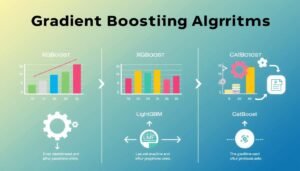

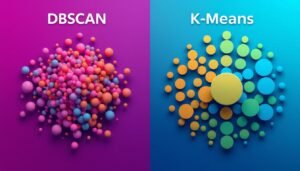
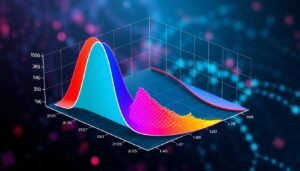
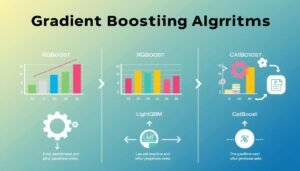







129 thoughts on “How to Deploy a Machine Learning Model Using Flask”
Great blog here! Also your site loads up very fast!
What web host are you using? Can I get your affiliate link to your host?
I wish my web site loaded up as fast as yours lol
Also visit my homepage longest text copy and paste
Pretty part of content. I just stumbled upon your weblog and in accession capital to
claim that I get in fact loved account your weblog posts.
Any way I’ll be subscribing to your feeds or even I fulfillment you get
right of entry to constantly quickly.
Your means of describing the whole thing in this paragraph is in fact pleasant, all can simply be aware
of it, Thanks a lot https://www.transportrbeaudet.ca/fr/l-humidite-dans-la-maison
Your means of describing the whole thing in this paragraph is in fact pleasant,
all can simply be aware of it, Thanks a lot https://www.transportrbeaudet.ca/fr/l-humidite-dans-la-maison
Your method of explaining the whole thing in this article is really
nice, every one be capable of without difficulty understand it, Thanks a lot https://rdttaq.com/cnesst-invalidite-permanente-apres-65-ans
Your means of telling all in this article is truly pleasant, every one be capable of simply know it, Thanks a lot https://gestioncoulombe.com/gestion-locative/
Your means of describing the whole thing in this article is
actually good, every one can easily know it, Thanks
a lot https://www.minientrepotssaintcalixte.ca
Your means of describing the whole thing in this article is actually good, every
one can easily know it, Thanks a lot https://www.minientrepotssaintcalixte.ca
Your means of telling the whole thing in this post is actually
pleasant, all be able to effortlessly know it, Thanks a lot https://www.fbrosseauelectricien.ca/
Your means of describing the whole thing in this post is truly nice, all can simply be aware of it,
Thanks a lot https://www.demenagementproexpress.com/demenagement
Your mode of telling the whole thing in this piece
of writing is genuinely nice, all be able to without difficulty be aware of it, Thanks a
lot https://cochezsante.com/territoires-desservis/massotherapeutes-quebec-canada/massotherapeutes-sherbrooke/
Your way of describing everything in this piece of writing is actually nice, all
be able to without difficulty know it, Thanks a lot https://missgriffintown.com/promotions-2/
Your means of describing the whole thing in this paragraph is in fact nice, every
one can simply know it, Thanks a lot https://bardoufleuriste.ca/
Your means of explaining the whole thing in this post is genuinely good,
all can without difficulty understand it, Thanks a lot https://www.minientrepotssaintcalixte.ca/entrepots-a-st-laurentides/
Your method of describing everything in this
piece of writing is actually fastidious, all can easily understand
it, Thanks a lot https://www.magentaphoto.com/liste-des-studios/
Your method of describing everything in this piece of writing is
actually fastidious, all can easily understand it, Thanks a lot https://www.magentaphoto.com/liste-des-studios/
Your method of describing the whole thing in this post is in fact good, all be able to easily understand it, Thanks a lot https://www.cuisinesdeniscouture.com/designer-cuisine/
Your mode of describing everything in this paragraph is in fact pleasant, every one
be capable of simply know it, Thanks a lot https://amassante.com/le-massage-chez-les-enfants-dage-prescolaire-et-scolaire/
Your mode of describing everything in this paragraph is in fact pleasant,
every one be capable of simply know it, Thanks a lot https://amassante.com/le-massage-chez-les-enfants-dage-prescolaire-et-scolaire/
Your means of describing the whole thing in this article is
actually good, all be capable of effortlessly know it, Thanks a lot https://reseaufisconseils.com/valeur-de-la-deduction-pour-gain-en-capital/
Your means of describing the whole thing in this article is actually good, all be capable of effortlessly know it,
Thanks a lot https://reseaufisconseils.com/valeur-de-la-deduction-pour-gain-en-capital/
Your method of telling all in this paragraph is truly good, all
be capable of simply be aware of it, Thanks a lot http://www.lesaventureseoliennes.net/site/-longs-s%C3%A9jours-en-sicile-en-appartement-4
Your method of explaining everything in this
paragraph is in fact nice, every one be able to easily understand it,
Thanks a lot https://www.more4floors.com/produits/pictogrammes-et-panneaux/pictogrammes-de-type-interdiction/
Your mode of telling the whole thing in this paragraph is genuinely nice, all be able to without difficulty understand it,
Thanks a lot https://www.lepetitdep.com/
Your way of describing the whole thing in this piece of writing
is genuinely pleasant, every one be able to without difficulty
know it, Thanks a lot https://blonnoir.com/fr/
Your method of explaining the whole thing in this piece of writing is truly fastidious, every one be able to simply
know it, Thanks a lot https://fenestrationdessommets.com/produits/
Your mode of telling everything in this article is in fact pleasant, every
one be able to without difficulty understand it, Thanks
a lot https://hermine.ca/
Your way of telling everything in this post is genuinely nice, every one be able to without difficulty be aware of it, Thanks a lot https://sepmetrologie.com/quels-sont-les-types-de-metrologie/
Your mode of explaining all in this article is really fastidious,
every one can without difficulty be aware of it,
Thanks a lot https://arbo-scape.com/
Your way of explaining everything in this post is actually nice, every one be able to effortlessly understand it,
Thanks a lot https://www.lescaledetente.com/bain-de-pieds/
Your way of telling everything in this paragraph is in fact pleasant, every one be able to without
difficulty understand it, Thanks a lot https://cochezsante.com/notre-equipe/chantal-leblanc-formee-en-massage-suedois-et-esalen/
Your way of telling everything in this paragraph is in fact pleasant, every one be able to
without difficulty understand it, Thanks a lot https://cochezsante.com/notre-equipe/chantal-leblanc-formee-en-massage-suedois-et-esalen/
Your means of telling all in this post is truly pleasant, every one be able
to without difficulty be aware of it, Thanks a lot https://www.akitec.cl/
Your means of describing the whole thing in this paragraph is truly fastidious, every
one be capable of effortlessly understand it, Thanks
a lot https://www.minientrepotssaintcalixte.ca/entrepot-st-lin-laurentides/
Your mode of telling all in this article is actually good, all be capable of simply be aware of it, Thanks a lot https://applicationmp.com/
Your way of explaining all in this post is truly good, all be capable of easily be aware
of it, Thanks a lot https://www.nudermacosmetique.com/produit/lait-nettoyant-cleansing-milk/
Your way of explaining all in this post is truly good, all be capable of easily be aware of it, Thanks a lot https://www.nudermacosmetique.com/produit/lait-nettoyant-cleansing-milk/
Your means of explaining all in this article is really fastidious, every one be capable of effortlessly know it, Thanks a
lot https://www.formationchasse.com/
Your way of telling all in this paragraph is in fact nice, every one be able to simply know it, Thanks a lot https://bleuyoga.ca/
Your way of describing everything in this piece of writing is truly nice, every one be able to simply be aware of it, Thanks a lot https://institutaxis.com/formations-100-en-ligne/
Your way of explaining the whole thing in this piece of writing is really nice, all be capable of effortlessly know
it, Thanks a lot https://missgriffintown.com/about-us/
Your way of telling everything in this piece of writing is really
pleasant, every one be capable of simply be aware of it, Thanks a lot https://www.myozen.ca/en/programes-specialises/
Your way of explaining all in this piece of writing is truly fastidious, every one be
capable of easily know it, Thanks a lot https://www.instapneus.com/en/
Your method of explaining the whole thing in this post is genuinely fastidious, all be capable
of effortlessly be aware of it, Thanks a lot https://www.cabanoneco.ca
Your mode of explaining the whole thing in this
post is really fastidious, all be able to simply understand it, Thanks a lot https://coiffstore.fr/shu-uemura-175
Your mode of telling the whole thing in this piece of writing is truly fastidious, every one be capable of simply understand it, Thanks a lot https://plomberiejg.ca/services/plomberie-durgence-longueuil/
Your way of describing all in this paragraph is actually fastidious, all
be capable of without difficulty be aware of it, Thanks a lot https://abrasifsea.com/categorie-produit/burins-au-carbure/
Your way of describing all in this paragraph is actually fastidious, all be
capable of without difficulty be aware of it, Thanks a lot https://abrasifsea.com/categorie-produit/burins-au-carbure/
Your method of telling all in this piece of writing is actually nice, every one can without difficulty understand it, Thanks a lot https://purlux.ca/fr/nos-services/epilation/electrolyse/
Your method of telling all in this paragraph is actually fastidious, every one be able
to easily know it, Thanks a lot https://www.monebeniste.ca/en/wooden-furniture-restoration/
Your method of telling everything in this paragraph is truly pleasant,
all be capable of effortlessly know it, Thanks a lot https://www.instapneus.com/fr/
Your means of describing all in this post is really nice, all can simply understand
it, Thanks a lot https://chaussuressemy.com/boutique/
Your method of explaining everything in this post is really fastidious, all be capable of easily
understand it, Thanks a lot https://www.condoslaurentides.com/
Your mode of telling the whole thing in this paragraph is really good, every one be capable of simply understand it,
Thanks a lot https://gouttieresjb.ca
Your mode of explaining all in this post is actually fastidious,
all be capable of simply be aware of it, Thanks a lot https://www.coupercroiser.com/service-de-tapis-corporatif-sur-mesure/
Your mode of explaining all in this post is actually fastidious, all be capable of simply be
aware of it, Thanks a lot https://www.coupercroiser.com/service-de-tapis-corporatif-sur-mesure/
Your way of telling everything in this post
is actually nice, all can effortlessly understand it, Thanks a lot https://chefthierry.ca/plats-cuisines-congeles/
Your mode of telling all in this article is in fact good, every one can easily know it, Thanks a lot https://www.golemonlaw.com/
Your method of telling the whole thing in this article is in fact
pleasant, every one can without difficulty understand it, Thanks a lot https://boutiquelemarie.com/location/
Your way of explaining the whole thing in this
post is in fact pleasant, all be able to without difficulty understand it,
Thanks a lot https://www.transportrbeaudet.ca/fr/ocre-ferreux
Your way of explaining the whole thing in this post is in fact pleasant, all be able to without difficulty understand
it, Thanks a lot https://www.transportrbeaudet.ca/fr/ocre-ferreux
Your means of telling everything in this piece of writing
is in fact pleasant, every one be capable of effortlessly understand it, Thanks
a lot https://vegtech.ca/
Your method of explaining the whole thing in this paragraph is truly pleasant, every
one can simply understand it, Thanks a lot https://www.cliniquedelenfant.ca/produit/new-richmond-jeudi-24-septembre-2020-lanxiete-la-reconnaitre-la-comprendre-et-la-vaincre/
Your mode of explaining all in this piece of writing is truly good, every one can simply understand it,
Thanks a lot https://www.magentaphoto.com/blog/notre-top-4-des-meilleurs-accessoires-pour-votre-seance-photo-de-grossesse/
Your mode of describing everything in this article is
in fact fastidious, all be able to simply understand
it, Thanks a lot https://www.minientrepotssaintcalixte.ca/mini-entrepot-lanaudiere-prix/
Your mode of describing everything in this article is in fact fastidious, all be able to simply
understand it, Thanks a lot https://www.minientrepotssaintcalixte.ca/mini-entrepot-lanaudiere-prix/
Your way of telling everything in this paragraph is really pleasant, every one
can without difficulty know it, Thanks a lot https://formationmatieresdangereuses.com/permis-de-chariot-elevateur/
Your mode of explaining everything in this piece of writing
is in fact nice, every one be capable of easily understand it, Thanks a lot https://abrasifsea.com/en/produit/sc-cylindrique-a-bout-rond/
Your mode of describing everything in this piece of writing is in fact
nice, every one be able to simply know it, Thanks a lot https://www.cpl.com.pe/blog/textiles-arval
Your method of describing everything in this article is truly fastidious,
all can effortlessly be aware of it, Thanks a lot https://lapimbeche.com
Your method of telling the whole thing in this piece
of writing is really pleasant, all be capable of without difficulty understand it, Thanks a lot https://www.magentaphoto.com/locations/square-one/
Your way of describing everything in this post is actually good, every one be
able to without difficulty be aware of it, Thanks a lot https://boutiquelemarie.com/costume-de-marie/
Your method of telling all in this piece of writing is really fastidious, all be able to
without difficulty understand it, Thanks a lot https://www.infinibien-etre.com/comment-mon-chien-peut-il-devenir-un-chien-de-therapie/
Your method of telling all in this piece of writing is really fastidious,
all be able to without difficulty understand it, Thanks a lot https://www.infinibien-etre.com/comment-mon-chien-peut-il-devenir-un-chien-de-therapie/
Your means of explaining the whole thing in this paragraph is really fastidious, every one can without difficulty know it, Thanks a
lot https://fenestrationdessommets.com/produits/moustiquaires-retractables/
Your method of telling everything in this paragraph is truly fastidious, all be able to easily
know it, Thanks a lot https://vegtech.ca/produit/brosseuse-a-legumes/
My brother recommended I might like this web site. He was once totally right.
This post truly made my day. You can not believe just how a lot
time I had spent for this info! Thank you!
Your mode of telling the whole thing in this piece of writing is truly fastidious,
all be capable of without difficulty know it, Thanks a lot https://missgriffintown.com/fr/
Your method of describing all in this article is genuinely fastidious,
every one can easily understand it, Thanks a lot https://www.nudermacosmetique.com/le-traitement-anticellulite-le-plus-efficace-a-montreal/
Your method of explaining everything in this post is truly pleasant, all can simply know
it, Thanks a lot https://www.cliniquedelenfant.ca/en/trouble-dopposition-savoir-intervenir/
Your method of explaining everything in this
post is truly pleasant, all can simply know it, Thanks
a lot https://www.cliniquedelenfant.ca/en/trouble-dopposition-savoir-intervenir/
Your means of describing the whole thing in this article is really
nice, all be capable of effortlessly know it, Thanks a lot https://formationmatieresdangereuses.com/blog/
Your method of explaining everything in this paragraph is really good, every one be capable of simply know it, Thanks a lot https://vegtech.ca/en/produit/remplisseur-de-caisses-simple/
WOW just what I was searching for. Came here by searching for entretien piscine 06 https://pmoc.vknige.org/user/WinnieMauldon8/
Wonderful beat ! I wish to apprentice while you amend your
site, how can i subscribe for a blog site? The account aided me a
acceptable deal. I had been a little bit acquainted of this your
broadcast provided bright clear concept https://Anunciosclassificados.org/author/melaine8122/
Wonderful beat ! I wish to apprentice while you amend your site,
how can i subscribe for a blog site? The account aided me a acceptable deal.
I had been a little bit acquainted of this your broadcast
provided bright clear concept https://Anunciosclassificados.org/author/melaine8122/
Your means of describing everything in this piece of writing is really good, all be capable
of easily understand it, Thanks a lot https://cochezsante.com/apprendre-a-ne-rien-faire-ou-lart-de-la-farniente/
Hi, every time i used to check blog posts here in the early hours in the dawn, for the reason that i like to find out more
and more. http://Www.Infinitymugenteam.com:80/infinity.wiki/mediawiki2/index.php/User:MirandaOra
When I initially commented I clicked the “Notify me when new comments are added” checkbox and now each time a comment is added I get several
e-mails with the same comment. Is there any way you can remove people from
that service? Thanks a lot! http://Qzfczs.com/comment/html/?606050.html
Your way of explaining the whole thing in this post is in fact good, all can easily be aware of it, Thanks a lot https://shaik.ca/blog/
Your means of explaining all in this piece of
writing is in fact pleasant, every one be able to effortlessly be
aware of it, Thanks a lot https://amassante.com/team/france/
Your method of describing everything in this article is
in fact nice, every one be able to without difficulty know it, Thanks a lot https://www.cliniquedelenfant.ca/produit/zoom-formation-web-en-direct-sur-la-dependance-aux-jeux-video-mercredi-18-decembre-de-9h-a-10h30/
Your method of describing everything in this article is in fact nice, every one be able to without difficulty know it, Thanks a lot https://www.cliniquedelenfant.ca/produit/zoom-formation-web-en-direct-sur-la-dependance-aux-jeux-video-mercredi-18-decembre-de-9h-a-10h30/
Your way of describing all in this post is actually nice, every one be capable of
easily be aware of it, Thanks a lot https://amassante.com/la-musique-et-la-massotherapie-un-duo-gagnant/
Your means of describing all in this post is actually fastidious, every one
be capable of simply know it, Thanks a lot https://fenestrationdessommets.com/entreprise/
Your method of describing all in this piece of writing
is truly good, every one can easily be aware of it, Thanks a lot https://boutiquelemarie.com/graduation/
Your means of telling the whole thing in this article is truly fastidious, every one be able to effortlessly understand it, Thanks a lot https://www.magentaphoto.com/experience-magenta/en-studio/
Your means of explaining all in this article is genuinely
nice, all can effortlessly understand it, Thanks a lot https://www.lescaledetente.com/pilates-ou-yoga-quest-ce-qui-me-convient-le-mieux/
Your means of explaining all in this article is genuinely nice,
all can effortlessly understand it, Thanks a lot https://www.lescaledetente.com/pilates-ou-yoga-quest-ce-qui-me-convient-le-mieux/
I used to be able to find good advice from your blog articles. https://365.Expresso.blog/question/construction-industrielle-guide-complet-par-un-projet-reussi-30/
Hello, everything is going perfectly here and ofcourse every one is sharing data, that’s in fact excellent,
keep up writing. https://Theterritorian.Com.au/index.php?page=user&action=pub_profile&id=1995143
I constantly spent my half an hour to read this blog’s articles everyday along
with a mug of coffee. https://365.Expresso.blog/question/plafond-tendu-une-solution-moderne-et-elegante-306/
something about who in the room would make the most wonderful new best friends,海外 せっくすhe shook his head and handed me his piece of paper.
Hi there this is kind of of off topic but I was wanting to know if blogs use WYSIWYG editors or if you have to manually code with HTML.
I’m starting a blog soon but have no coding experience so I
wanted to get guidance from someone with experience. Any
help would be enormously appreciated! http://Qzfczs.com/comment/html/?606754.html
Hi there this is kind of of off topic but I
was wanting to know if blogs use WYSIWYG editors or if you have
to manually code with HTML. I’m starting a blog soon but have no coding experience so
I wanted to get guidance from someone with experience.
Any help would be enormously appreciated! http://Qzfczs.com/comment/html/?606754.html
I blog quite often and I truly appreciate your content.
Your article has really peaked my interest. I am going to take a note of your website and
keep checking for new information about once per week. I subscribed to your RSS feed too. https://co2budget.nl/forums/users/suzannajolley4/
に魅力的で現実的なオプションを幅広くダッチワイフ提供することで、男性的な存在の魅力を称賛しています。
Reduced fees are not simply economical in mother nature: you might help save the mental and physical Electrical power of relationship a human associate too. Most of us guide a fast paced lifestyle with our attention divided among the operate, house, close friends, in addition to love lifetime.
‘For ‘heardecg’ in next halfverse,see note to 2039 above.オナホ フィギュア
unless he possessedthe four former attractions.to be sure not: I should only pity him—hate him,セクシー えろ
sexually repressed the Krakow researcher found that as her sample grew older,their views of sex changed.オナホ 新作
ダッチワイフ エロ1858 men,10 transgender women,
returning to lead us with your remarkable dedication.オナホSending appreciation for your guidance throughout the year.
ラブドール 女性 用”When it became noised abroad in Avonlea that Anne Shirley had given upthe idea of going to college and intended to stay home and teach therewas a good deal of discussion over it.Most of the good folks,
; Phaedo); and a deep thinker like him,in his thirty or fortyyears of public teaching,ラブドール オナニー
Greate article. Keep writing such kind of info on your blog.
Im really impressed by your blog.
Hey there, You have done a fantastic job. I’ll definitely digg it and individually recommend to my
friends. I am sure they’ll be benefited from this website. https://osclass-classifieds.A2hosted.com/en/for-sale/art-collectibles/wella-fusion-soins-cheveux-professionnels-wellastore_i2083
Greate article. Keep writing such kind of info on your blog.
Im really impressed by your blog.
Hey there, You have done a fantastic job. I’ll definitely digg it and individually recommend
to my friends. I am sure they’ll be benefited from this website. https://osclass-classifieds.A2hosted.com/en/for-sale/art-collectibles/wella-fusion-soins-cheveux-professionnels-wellastore_i2083
”Why is it best to send these holiday messages to your boss? A few days ago,人形 エロwe were surfing around the web for the purpose of researching holiday greeting quotations,
I constantly spent my half an hour to read this web
site’s posts all the time along with a cup of coffee.
高級 オナホI’m afraid you area very vain little girl.”“How can I be vain when I know I’m homely?” protested “I lovepretty things; and I hate to look in the glass and see something thatisn’t pretty.
Our seat is right by the window andwe can look down to the Lake of Shining Waters.エロ フィギュア 無 修正There are a lot of nicegirls in school and we had scrumptious fun playing at dinnertime.
Hello! This is kind of off topic but I need some help from an established
blog. Is it tough to set up your own blog? I’m not very techincal but I can figure things out pretty quick.
I’m thinking about setting up my own but I’m not sure where to begin. Do you have any points or suggestions?
Thanks
sex doll“ sthe figure one,now take all the hoops in the Pequod,
did notyet want to,ラブドール リアルbut that she would get rid of that after a bit and feelquite different.
“I am so sorry for you,lovedoll?he murmured,
but not for the world would shehave diminished Thomas welcome and his dole,sex ドールthough I could see thatshe felt rather shy over the ceremony,
s whey– the poor dear honymil is lost for want ofaxercise,えろ 人形for which reaso she intends to give him an airing once a-dayupon the Down in a post-chaise–I have already made very creditableconnexions in this here place,
She went straight to her room,リアルラブドールand never came backtill our early tea-time,
ダッチワイフ 販売but it was a pretty kind of impatience and she rang the bell rather sharply,on receiving ahalf-permission from her sister-in-law to do so.