Data manipulation with Pandas is relatively easy to learn, making it a powerful tool for beginners and experts in data analysis. When working with information, having the right tools can make all the difference. Pandas is one such tool, offering unmatched versatility for handling and organizing datasets. Whether you’re cleaning up a DataFrame or appending new information, this library simplifies complex tasks with ease.
Understanding the structure of a DataFrame is crucial. It allows you to manage columns, handle missing values, and prepare your dataset for machine learning. With real code examples, you’ll see how Pandas can streamline your workflow and save time.
This guide covers everything from basic operations to advanced techniques. Whether you’re a beginner or a seasoned professional, mastering Pandas will elevate your data handling skills to the next level.
Key Takeaways
- Pandas is a powerful library for efficient data cleaning and transformation.
- Understanding DataFrame structures is essential for managing columns and rows.
- Handling missing values is a key step in preparing datasets for analysis.
- Appending new data to a DataFrame is straightforward with Pandas.
- Mastering Pandas can significantly streamline machine learning tasks.
Introduction to Data Manipulation with Pandas
Efficiently managing datasets requires mastering the right techniques. One of the most powerful tools for this is the Pandas library. It simplifies tasks like cleaning, organizing, and transforming information, making it indispensable for analysts and developers alike.
Handling rows and values is a critical part of dataset management. Large datasets often contain discrepancies, such as missing or redundant entries. Properly addressing these issues ensures accurate analysis and better outcomes.

Common functions in Pandas, like dropna() and fillna(), help clean and prepare datasets. These tools remove unnecessary rows or replace missing values, streamlining the process for further analysis.
In machine learning, well-organized datasets are essential. Proper data manipulation ensures that models are trained on accurate and relevant information. Without it, the results can be misleading or entirely incorrect.
Understanding the role of each function is crucial. For example, drop_duplicates() removes redundant rows, while replace() updates specific values. Mastering these tools enhances efficiency and accuracy.
Improper dataset management can lead to significant issues. For instance, failing to handle missing values might skew statistical analysis. Similarly, retaining unnecessary rows can slow down processing and increase errors.
| Function | Purpose |
|---|---|
| dropna() | Removes rows with missing values |
| fillna() | Replaces missing values with specified data |
| drop_duplicates() | Eliminates duplicate rows |
| replace() | Updates specific values in the dataset |
By mastering these techniques, you can transform raw information into actionable insights. Whether you’re a beginner or an experienced professional, understanding data manipulation is a skill that will elevate your work.
Setting Up Your Pandas Environment
Getting started with Pandas begins with setting up the right environment. A well-configured workspace ensures smooth and efficient operations. Whether you’re a beginner or an experienced coder, these steps will guide you through the process.
To install Pandas, you can use either pip or Anaconda. Both methods are straightforward and widely used. Here’s how to get started:
For pip installation, open your terminal or command prompt and run:
pip install pandas
If you’re using Anaconda, the process is even simpler. Open your Anaconda Prompt and type:
conda install pandasOnce installed, you can verify the installation by importing Pandas in your Python script:
import pandas as pd
Setting up a proper Python environment is crucial for successful manipulation tasks. Tools like virtual environments help isolate dependencies and avoid conflicts. Here’s a quick example of creating a virtual environment:
python -m venv myenvActivate the environment and install Pandas within it. This ensures a clean workspace for your projects.
Common Python operations like reading files or performing calculations integrate seamlessly with Pandas. For instance, you can easily load a CSV file into a DataFrame:
df = pd.read_csv('data.csv')If you encounter installation challenges, ensure your Python version is compatible with Pandas. Updating pip or conda can also resolve many issues. For example, run:
pip install --upgrade pipA correctly set up environment empowers you to tackle advanced tasks with confidence. Whether you’re cleaning datasets or performing complex analyses, a solid foundation is key.
| Tool | Command |
|---|---|
| pip | pip install pandas |
| conda | conda install pandas |
| Virtual Environment | python -m venv myenv |
| Upgrade pip | pip install –upgrade pip |
By following these steps, you’ll be ready to harness the full power of Pandas for your projects. A well-prepared environment is the first step toward mastering this versatile library.
Creating and Managing Pandas DataFrames
Building a strong foundation in Pandas starts with mastering DataFrames. These table-like structures are the backbone of efficient information handling. Whether you’re working with a small dataset or a large one, understanding how to create and manage them is essential.
Understanding DataFrame Structure
A DataFrame is a two-dimensional, size-mutable, and potentially heterogeneous tabular structure. It consists of rows and columns, where each column can hold a different type of datum. The default index starts from zero, but you can customize it to suit your needs.
Here’s an example of creating a DataFrame from a dictionary:
import pandas as pd data = {'Name': ['Alice', 'Bob', 'Charlie'], 'Age': [25, 30, 35]} df = pd.DataFrame(data) print(df)
This code creates a simple DataFrame with two columns: Name and Age. The .head() method allows you to view the first few rows, while .info() provides a summary of the DataFrame’s structure.
Accessing Data with Indexing Techniques
Indexing is a powerful way to access specific elements within a DataFrame. You can use row and column labels to retrieve the exact datum you need. For example, to access the age of ‘Bob’, you can use:
print(df.loc[df['Name'] == 'Bob', 'Age'])
This method is efficient and straightforward. It ensures you can quickly retrieve and manipulate specific information without unnecessary complexity.
Here are some key indexing techniques:
- loc[]: Accesses a group of rows and columns by labels.
- iloc[]: Accesses rows and columns by integer positions.
- at[]: Accesses a single value for a row/column label pair.
- iat[]: Accesses a single value by integer position.
Understanding these techniques enhances your ability to work with DataFrames effectively. It ensures you can handle large datasets with ease and precision.
Mastering the creation and management of DataFrames is a crucial step in becoming proficient with Pandas. With these skills, you’ll be well-equipped to tackle more advanced tasks and streamline your workflow.
Adding and Removing Rows and Columns in Pandas
Modifying DataFrames by adding or removing rows and columns is a fundamental skill in Pandas. Whether you’re updating a student register or cleaning a dataset, these operations are essential for efficient information handling.
Adding New Rows and Columns
To add new rows, you can use the .append() method or the .loc indexer. Here’s an example of adding a row to a student register:
import pandas as pd data = {'Name': ['Alice', 'Bob'], 'Age': [25, 30]} df = pd.DataFrame(data) df = df.append({'Name': 'Charlie', 'Age': 35}, ignore_index=True) print(df)
The output will show the updated DataFrame with the new row. For adding columns, simply assign a new name and values to the DataFrame:
df['Grade'] = ['A', 'B', 'C'] print(df)
Dropping Unwanted Data Elements
Removing rows or columns is straightforward with the .drop() method. For example, to drop a row by its index:
df = df.drop(1) print(df)
This removes the row with index 1. To drop a column, specify the name and set axis=1:
df = df.drop('Grade', axis=1) print(df)
This removes the Grade column from the DataFrame.
Here’s a quick comparison of adding rows versus columns:
| Operation | Method | Example |
|---|---|---|
| Add Row | .append() | df.append({‘Name’: ‘Charlie’, ‘Age’: 35}) |
| Add Column | Direct Assignment | df[‘Grade’] = [‘A’, ‘B’, ‘C’] |
| Drop Row | .drop() | df.drop(1) |
| Drop Column | .drop(axis=1) | df.drop(‘Grade’, axis=1) |
Common errors include forgetting to set ignore_index=True when appending rows or misusing the axis parameter when dropping columns. Always double-check your code to avoid these pitfalls.
By mastering these techniques, you can efficiently modify your DataFrames to suit your needs. Whether you’re a beginner or an experienced user, these skills are invaluable for working with structured information.
Renaming and Modifying DataFrame Labels
Clear and accurate labeling in your DataFrame is essential for efficient analysis. Whether you’re working with the Titanic dataset or any other, renaming columns and row labels ensures your work is easy to understand and interpret.
Renaming Columns Effectively
Using the rename() function in Pandas makes updating column names straightforward. For example, if you have a column named “PassengerId” and want to change it to “ID,” you can do so with a simple command:
df.rename(columns={'PassengerId': 'ID'}, inplace=True)
This method is particularly useful when dealing with datasets that have unclear or overly long column names. Clear labels improve readability and make your analysis more efficient.
Adjusting Row Labels
Row labels can also be modified using the rename() function. For instance, if you want to update the index labels in a DataFrame, you can use a mapping dictionary:
df.rename(index={0: 'First', 1: 'Second'}, inplace=True)
This approach is helpful when the default numeric index doesn’t provide enough context. By assigning meaningful labels, you can enhance the clarity of your dataset.
Here are some key benefits of renaming labels:
- Improves readability for analysis and reporting.
- Makes datasets easier to share and collaborate on.
- Reduces confusion when working with multiple datasets.
Clear labeling also has a significant impact on downstream tasks like visualizations and machine learning. When column and row names are descriptive, it’s easier to interpret results and communicate findings effectively.
By mastering these techniques, you’ll streamline your workflow and ensure your datasets are always ready for analysis. Whether you’re a beginner or an experienced user, renaming labels is a simple yet powerful way to enhance your work with Pandas.
Exploring DataFrame Information and Structure
Understanding the structure and details of your DataFrame is the first step toward effective analysis. The Pandas library provides powerful tools to explore and summarize your dataset, ensuring you’re well-prepared for further processing.
Utilizing .info() and .shape Functions
The .info() function is a quick way to get an overview of your DataFrame. It displays details like the number of rows, columns, data types, and memory usage. Here’s an example:
df.info()
This output helps you identify missing values or mismatched data types, which are crucial for cleaning your dataset.
Another useful function is .shape, which returns the dimensions of your DataFrame. For instance:
print(df.shape)
This will show the number of rows and columns, giving you a clear picture of your dataset’s size.
Extracting Statistical Summaries
For numerical columns, the .describe() function provides a statistical summary. It includes metrics like mean, standard deviation, and quartiles. Here’s how to use it:
print(df['Age'].describe())
This is particularly helpful when you need to understand the distribution of values in a specific column.
Here’s why these functions are essential:
- They provide a quick snapshot of your dataset’s composition.
- They help identify issues like missing values or outliers.
- They prepare your dataset for advanced operations like machine learning.
By mastering these tools, you’ll gain a deeper understanding of your dataset’s structure. This knowledge is invaluable for planning your next steps, whether you’re cleaning, analyzing, or visualizing your data.
Core Functions for Data Manipulation with Pandas
Pandas offers a suite of functions that make dataset handling intuitive and efficient. Whether you’re cleaning, transforming, or analyzing information, these tools simplify complex tasks. Understanding these core functions is essential for streamlining your workflow and achieving accurate results.
One of the most powerful features is the ability to slice and filter datasets. For example, you can extract specific rows or columns using the .loc[] and .iloc[] methods. Here’s a quick example:
import pandas as pd df = pd.DataFrame({'A': [1, 2, 3], 'B': [4, 5, 6]}) print(df.loc[df['A'] > 1])
This code filters rows where column ‘A’ has values greater than 1. Such operations are invaluable for targeted analysis.
Type conversions are another critical aspect. Pandas makes it easy to change data types using the .astype() function. For instance, converting a column to integers is straightforward:
df['A'] = df['A'].astype(int)
This ensures your dataset is formatted correctly for further processing.
Basic computations are also simplified. Functions like .sum(), .mean(), and .max() provide quick insights into your dataset. For example:
print(df['B'].mean())
This calculates the average of column ‘B’, helping you understand trends and patterns.
Here’s a summary of key functions and their uses:
- .loc[] and .iloc[]: Access specific rows and columns.
- .astype(): Convert data types for accurate analysis.
- .sum(), .mean(), .max(): Perform basic computations.
These functions are indispensable for routine tasks. They ensure your dataset is clean, well-structured, and ready for advanced operations like exploratory data analysis (EDA).
By mastering these core functions, you’ll unlock the full potential of Pandas. Whether you’re a beginner or an experienced user, these tools will enhance your ability to handle datasets efficiently.
Handling Duplicates and Data Cleaning Strategies
Cleaning and organizing your dataset is a critical step in ensuring accurate analysis. A well-prepared dataset reduces errors and improves the performance of your models. Let’s explore some effective strategies for handling duplicates and other cleaning tasks.
Identifying duplicate rows is the first step in cleaning your dataset. The duplicated() function helps you find repeated entries. For example, in the Titanic dataset, you can check for duplicates like this:
df.duplicated()
Once identified, you can remove duplicates using the drop_duplicates() function. This ensures your dataset remains clean and efficient.
Missing values can skew your analysis. Use the fillna() function to replace these gaps. For instance, filling missing age values in the Titanic dataset can be done with:
df['Age'].fillna(df['Age'].mean(), inplace=True)
This approach maintains the integrity of your dataset while preparing it for further analysis.
Unnecessary columns can clutter your dataset. The drop() function helps remove these elements. For example, dropping the ‘Cabin’ column in the Titanic dataset is straightforward:
df.drop('Cabin', axis=1, inplace=True)
This keeps your dataset focused and manageable.
Here’s why these cleaning strategies matter:
- They ensure your dataset is accurate and reliable.
- They improve the performance of machine learning models.
- They make your analysis easier to interpret and share.
By mastering these techniques, you’ll transform raw data into actionable insights. Whether you’re a beginner or an experienced analyst, these skills are essential for efficient and effective data handling.
Advanced DataFrame Operations: Grouping and Mapping
Taking your DataFrame skills to the next level involves mastering advanced operations like grouping and mapping. These techniques allow you to aggregate, transform, and analyze your information more effectively. Whether you’re summarizing trends or categorizing values, these tools are essential for detailed analysis.
Implementing Groupby for Aggregation
Grouping data is a powerful way to summarize information. The groupby() function lets you split your DataFrame into groups based on a column name or multiple columns. Once grouped, you can apply aggregation functions like sum, mean, or count to each group.
For example, in the Titanic dataset, you can group passengers by Sex and calculate the average age for each group:
df.groupby('Sex')['Age'].mean()
This code groups the dataset by the Sex column and calculates the mean age for males and females. It’s a simple yet effective way to extract insights from your dataset.
You can also group by multiple columns. For instance, grouping by Sex and Pclass provides a more detailed breakdown:
df.groupby(['Sex', 'Pclass'])['Age'].mean()
This approach is useful for analyzing complex relationships within your dataset.
Leveraging the map() Function
The map() function is ideal for transforming values in a column. It takes a dictionary or a function as an argument and applies it to each element in the column. For example, you can map numerical outcomes to categorical labels for easier interpretation.
Here’s how to map the Sex column to binary values:
df['Sex'] = df['Sex'].map({'male': 0, 'female': 1})
This code replaces ‘male’ with 0 and ‘female’ with 1, simplifying the column for further analysis.
Another use case is mapping numerical ranges to descriptive labels. For instance, you can categorize ages into groups:
age_mapping = {0: 'Child', 18: 'Adult', 60: 'Senior'} df['AgeGroup'] = df['Age'].map(age_mapping)
This creates a new column with age categories, making it easier to analyze demographic trends.
Here’s why these operations are essential:
- They simplify complex datasets by grouping and transforming values.
- They enable detailed analysis and trend identification.
- They prepare your dataset for advanced tasks like machine learning.
By mastering groupby() and map(), you’ll unlock new possibilities for analyzing and interpreting your datasets. These tools are indispensable for anyone looking to enhance their data handling skills.
Exporting and Integrating Data for Further Analysis
Exporting and integrating your dataset is a crucial step for deeper insights. Once your analysis is complete, sharing and visualizing your findings becomes essential. This section will guide you through exporting your table and integrating it with tools for enhanced analysis.
Saving DataFrames to CSV
Exporting your table to a CSV file is straightforward with the to_csv() function. This method ensures your dataset is saved in a format that’s easy to share and analyze further. Here’s an example:
df.to_csv('output.csv', index=False)
Setting index=False ensures a clean export without unnecessary row numbers. Always double-check your dataset for any last-minute changes before exporting. This prevents errors and ensures accuracy.
If you encounter issues during the export process, verify your file path and permissions. Common errors include missing directories or insufficient access rights. Troubleshooting these early can save time and frustration.
Integrating with Data Visualization Tools
Once exported, your dataset can be integrated with visualization tools like matplotlib. This method allows you to create insightful charts and reports. For example, you can get a bar chart of passenger counts by class in the Titanic dataset:
import matplotlib.pyplot as plt df['Pclass'].value_counts().plot(kind='bar') plt.show()
Visual storytelling is a powerful way to communicate your findings. Clear and well-labeled charts make it easier for others to understand your analysis. Always ensure your visualizations are accurate and relevant.
Here are some tips for seamless integration:
- Ensure your dataset is clean and well-structured before exporting.
- Use descriptive labels and titles in your visualizations.
- Test your charts with sample data to avoid errors.
By mastering these techniques, you’ll get the most out of your dataset. Whether you’re exporting for analysis or creating visual reports, these skills are invaluable for effective data handling.
Conclusion
Mastering the techniques covered in this guide unlocks the full potential of efficient information handling. From understanding indexing to leveraging functions like axis=, these skills are essential for streamlined workflows.
Each section has highlighted practical examples, from cleaning datasets to advanced operations. Applying these methods in your projects ensures accuracy and saves time. Remember, continuous learning is key to staying ahead in this field.
Start by practicing core techniques and gradually explore more complex operations. The journey to mastery is ongoing, but the rewards are worth it. Keep experimenting, and you’ll soon see the impact of effective dataset management.
By integrating these strategies, you’ll transform raw information into actionable insights. Embrace the process, and let your skills grow with every project.





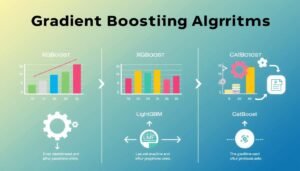

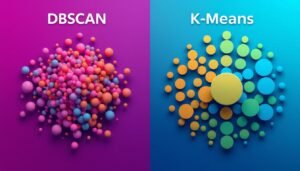
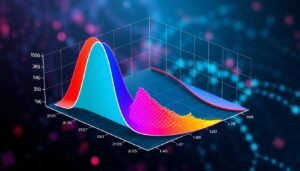
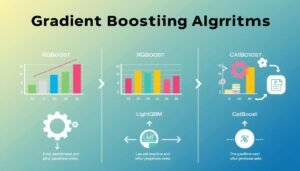





24 thoughts on “Data Manipulation Made Easy with Pandas: A Complete Guide”
I am curious to find out what blog system you are utilizing?
I’m experiencing some minor security problems with my latest website and I would like to find something more safeguarded.
Do you have any suggestions?
Your article helped me a lot, is there any more related content? Thanks! https://www.binance.info/cs/register?ref=OMM3XK51
I don’t think the title of your article matches the content lol. Just kidding, mainly because I had some doubts after reading the article. https://accounts.binance.com/fr/register?ref=T7KCZASX
Wait a second…dubeyclinic? That sounds more like a med spa than a betting site (or should be). This is a bit confusing. Is there even a betting aspect? ev88dubeyclinic
Yo, been playing on juwa6game lately and gotta say, it’s pretty legit. Good selection of games and haven’t had any major issues. Give juwa6game a try, you might dig it.
Die rechteckigen Pokerchips im 10er-Pack von Slowplay überzeugen uns, weil sie sich deutlich von den anderen Pokerchips unterscheiden. Die Bullets Playing Cards Pokerchips Tony werden in einem Set aus 25 Chips mit einem aufgedruckten Wert
von 100 geliefert. Diese bunten, runden Münzen stehen für unterschiedliche
Geldwerte und tragen zu einem authentischen Spielgefühl bei.
Für ein gleichmäßiges Spielerlebnis und ein gepflegtes Poker-Zubehör-Set ist die regelmäßige Wartung Ihrer
Pokerchips unerlässlich. Die Chips werden nicht nur optisch
aufgewertet, sondern auch geschmeidiger und widerstandsfähiger gegen Verschmutzungen. Um die Pokerchips effizient zu pflegen, sollten Sie etwa 20ml Öl für
500 Chips einplanen.
Es ist auch nützlich, nach gebrauchten Sets Ausschau zu halten, die oft gute Qualität zu einem geringeren Preis bieten. Hochwertige Chips bestehen in der Regel aus
Materialien wie ABS Composit, Clay Composit
oder Keramik. Die BIERDORF Black Diamond Plastic Poker Cards sind wasserfest und haben eine Bewertung von 4,0 von 5 Sternen basierend auf 6,059 Bewertungen. Ob Sie Poker-Chips kaufen möchten oder auf der Suche nach einem stilvollen Pokerkoffer
sind, hier finden Sie die besten Sets und Zubehör für jeden Anlass.
Außerdem bieten viele Anbieter spezielles Zubehör wie Poker Tische, Kartenmischer und
leere Pokertische an, die das Spielerlebnis weiter bereichern.
References:
https://online-spielhallen.de/netbet-casino-ihr-leitfaden-zu-freispielen-und-mehr/
Ja, für den Willkommensbonus mit drei Einzahlungsboni müssen die
Bonuscodes GS100, 75DEP und GST50 angegeben werden. Das Spielportfolio ist absolut ausreichend und bietet abwechslungsreiche Automaten und
Live-Spiele. Hier warten Belohnungen wie Freispiele oder Cash auf dich.
Mobile Slots, Tischspiele, Live Games usw. Als Tischspiele und Kartenspiele werden vor allem Roulette,
Blackjack, Poker und Baccarat angeboten.
Die Freispiele des ersten Bonus gelten für den Slot Book of Fallen und es
werden drei Tage jeweils 100 Freispiele pro Tag im Konto
verfügbar. Zur Aktivierung steht zu jedem Einzahlungsbonus Codes bereit, die währen der Einzahlung angegeben werden müssen. Die Spieleauswahl im Casino
bieten ausserdem einen guten Mix aus allem,
was das Herz begehrt. Highlight meiner Casino Erfahrungen sind der Willkommensbonus, welcher auch in Krypto verfügbar ist, sowie das Angebot
eines Natel-Supports. Mit jeder neuen Stufe erhalten Sie spezielle Boni und Freispiele.
Starcasino akzeptiert eine Vielzahl von Zahlungsmethoden, um Ihren Bedürfnissen gerecht zu
werden. Nach der Anmeldung haben Sie Zugriff auf
viele spannende Casinospiele. Starcasino überzeugt mit hervorragendem Spielerlebnis
und fairen Gewinnchancen. Melden Sie sich bei Starcasino an und genießen Sie einen 100% Bonus auf Ihre erste Einzahlung,
mit echtem Geld, das bei Tausenden von Top-Slots und Live-Casino-Spielen verwendet
werden kann. Erforschen Sie das aufregende Universum von Slots, Tischen und Crash-Spielen mit speziell auf Starcasino-Spieler zugeschnittenen Angeboten! Starcasino unterstützt sofortige Ein-
und Auszahlungen in Euro, mit Live-Lobbys, die rund um die Uhr
geöffnet sind.
References:
https://online-spielhallen.de/umfassende-analyse-des-sugar-casino-cashback-programms/
Ferner gibt es jeden Mittwoch Freispiele für den Slot des Monats, zudem gibt
es im Haz Casino auch Cashback. Vielmehr gilt es lediglich, die Voraussetzungen zu erfüllen, damit der Bonus auf dem eigenen Spielerkonto verbucht werden kann.
Wenn man Einzahlungen mit den Zahlungsdienstleistern Skrill und Neteller leistet, wird der Willkommensbonus nicht gewährt.
Um sich für das Willkommenspaket zu qualifizieren, ist der Mindesteinzahlungsbetrag auf 20 Euro vom Betreiber vorgegeben.
Im Zuge dieser Haz Casino-Erfahrung wurde herausgefunden, dass der Anbieter ein schier unglaubliches Casino-Bonusangebot
für Erstkunden anbietet. Abonnieren Sie unseren Newsletter und erhalten Sie die neuesten Spielothek-Angebote, Promotionen und exklusive Angebote!
Bei /de können Sie Hunderte von fantastischen Slots und ein ausgezeichnetes Live Casino genießen.
Dazu gehören Willkommensbonus, Freispiele und wöchentliche Reload Aktionen. Wir bieten umfassende
Möglichkeiten zum Selbstausschluss, Einzahlungslimits und
professionelle Unterstützung bei allen Anliegen im Zusammenhang mit Glücksspielen. Darüber hinaus bieten wir ein außergewöhnliches Spielerlebnis mit Live-Dealer-Spielen, Spezialspielen und progressiven Jackpots.
References:
https://online-spielhallen.de/greatwin-casino-login-ihr-zugang-zu-spannung-und-unterhaltung/
However, big depositors and regulars can enjoy quite a generous loyalty
program with points to cash exchange and instant rewards for each
level reached on an 18-step ladder. It stands out for its unique
bonus policy where wagering requirements never apply. The customer
support is fast, friendly, and reliable, completing a fantastic gambling experience.
Known for its fast withdrawals (within 24 hours), unusually high withdrawal limits of A$225,000 per
month, and lucrative loyalty rewards program, it’s particularly suitable
for high rollers. However, in some cases it’s even lower, so checking the RTP before spinning
is crucial.
Bonus offers can significantly enhance the online casino experience for Australian players, providing extra value and extended playtime.
While less common online than in land-based casinos, it’s
gaining popularity due to its social nature and exciting gameplay.
Providers like Microgaming and Playtech offer various
Keno games and are popular among Australian players.
Modern pokies in online casinos often include free spins, multipliers,
and progressive jackpots for bigger prizes. Let’s explore
the most popular game types you’ll find at top Aussie online casinos.
Like many online casino players, Australian players have preferences when it comes to online gambling.
Here’s a breakdown of the main types you’ll encounter while exploring real money online casinos Australia trusts These online casino table
games suit players who prefer strategy over chance, with blackjack and baccarat offering
some of the highest payout rates. They’re great
for players who don’t trust crypto or prefer linking to their bank.However,
withdrawals can take days, and banks may flag gambling transactions.Many best online casinos like King
Johnnie let you mix and match. Australia’s vibrant top online casino market offers a variety of platforms for real money play.
When you play at a real money online casino in Australia, it’s important to trust your casino to keep your
money safe. If you’re looking to play online casino
games, you can find great bonus codes for casinos at Casino Buddies.
References:
https://blackcoin.co/sticky-casino-bonus-strategy/
Core additionally supports scripting, multiplayer functionality,
and marketplace monetization for developers. It also allows real-time collaboration,
publishing maps to friends or the public, and integrating Fortnite’s unique weapons and mechanics into
user-created games. Minecraft also offers mod support, multiplayer servers, and a marketplace for skins and user-generated content,
which expands the creative and social possibilities. The open nature of Minecraft appeals to gamers through its
world-building capabilities because they construct
elaborate structures and survive in-game challenges.
The sandbox game Minecraft stands out as the leading alternative to ROBLOX through its gameplay feature that enables builders to
personalize their virtual worlds. Users can find ROBLOX accessible
through its cross-platform design, which supports many devices across various operating system formats.
The cashback comes with wagering requirements tied
to your VIP level, but top-tier players, such as Panda Aviator and Panda Astronaut,
receive their cashback completely wager-free.
This automatic Fastpay Casino 47 bonus is available to any
user who has made at least one deposit, with the percentage paid based on total losses from
Friday to Thursday. Every Friday, Fastpay Casino rewards active players with
10% cashback on their net losses from the previous week. On your first deposit, claim a 100% bonus up to 150AUD plus 100 free spins –
instantly boosting both your balance and your chances.
References:
https://blackcoin.co/blackjack-tutorial/
Use this table as a quick reference when comparing WinSpirit casino with other operators.
Promotional offers typically carry wagering requirements between 30-40x with
validity periods ranging from 7-30 days depending on the
specific promotion. These licensing credentials and security
protocols confirm WinSpirit Casino functions as a
legitimate online gambling operator.
Hoping for more live roulette tables soon. Transparency on bonuses will always stay a priority.
The welcome bonus was clearer than what I’ve seen at
other sites. We’re glad our payout speed and game mix hit the mark.
Slots and live blackjack tables keep things interesting without repeating.
There are no differences in the rules and chances of winning, they are identical.
Perhaps because of this sound the game got its name.
When the ball overcomes an obstacle, a “plink-plink” sounds.
For example, if the initial bet was €100 and the disc fell into a cell with a multiplier of 16x.
Further everything is simple – on what multiplier the disk hit, so and multiply the
original bet. From the top of the pyramid the disc (or ball) is launched, which rolls and
changing the trajectory of the pins, hits one of the cells.
But there are also those to whom the game will seem too simple
or the lack of free spins and bonuses will be unacceptable.
Plinko has a lot of modes and game options, and the bet size starts from a
comfortable size. Let’s look at variants of plinko game from different developers.
If you compare Plinko with other similar slot games, you
just can’t find analogues. In order to start, all you have to do is start the
game, make a bet and click on the “Bet” button to start the game.
It is easy to play Plinko on your computer and
any mobile device with Android or iOS.
Plinko gameplay is laconic, and the process of playing Plinko simple enough – over a pyramid, the
base of which are cells, launch balls. The game is favorite among players all over the world for a reason! Plinko is a popular game that is present in many online casinos.
For those who enjoy the Plinko game but are looking for similar experiences, several alternatives
capture the excitement of dropping objects through obstacles to win rewards.
References:
https://blackcoin.co/hellspin-australia-where-the-action-never-cools-down/
Play with total confidence at RocketPlay – Australia’s trusted casino brand for pokies and real money table games.
Play pokies and casino games for real money on any device –
no app download required! RocketPlay Casino Australia – Real money & crypto payments for
slots & casino games. Discover the best Australian casinos and
enjoy a vast selection of real money pokies and other
casino games, offering both variety and value.
We encourage all players to gamble responsibly and to
seek help if gambling begins to negatively impact
their lives. These tools act as a safety net, offering essential
safeguards like cashback bonuses and two-factor authentication to protect
players from potential losses and unauthorised access.
Welcome to the exciting world of RocketPlay Casino, your ultimate
destination for online gaming fun! The games, perks, and feelings
will keep you hooked. These tell you how many times you need to play your bonus
before cashing out. As an example, if you put in AUD300,
you will suddenly have AUD600 available for game play.
RocketPlay Australia keeps things spicy with reload bonuses, cashback deals, and free spins.
Let’s talk about the bonuses, shall we?
With its user-friendly interface and seamless navigation, RocketPlay Casino makes
it easy for both beginners and experienced players to dive right in. With over seven years in the industry, she delivers in-depth reviews tailored to Australian players.
Some of the favorite options among players around the world are
classic blackjack, change blackjack and double exposure blackjack.
Baccarat offers unique gameplay and impressive betting
limits. They bring the excitement of a traditional casino right to your screen, allowing you to experience the
rush of real-time excitement.
References:
https://blackcoin.co/the-star-sydney-a-complete-overview-for-online-players/
Here are the steps we follow to list and recommend only
reliable casino sites with the most attractive offers and games
below. We are here to conduct independent reviews to find the
best real money casinos in this vast online gambling world on your behalf.
The best online casinos possess gambling licences from stringent regulators, such as the Malta Gaming Authority
(MGA) and the UK Gambling Commission (UKGC). Dragonslots delivers a captivating
experience with several casino promotions for new and returning players.
This is another crucial merit we consider when recommending online casinos.
There is a significant influx of online casinos. Let’s be frank, there are thousands of online casinos
and dozens of new brands launched weekly, without any guidance, you may have a hard time
choosing one that is safe and reputable. If you are interested in winning while
playing real money games at any of our recommendations, our winning
tips below are guaranteed to help you on your journey.
And most online casinos fall somewhere between these two
extremes. That’s why we evaluate the safety and fairness of all
online casinos we review – to help you choose the safest and best online casino for you.
Different players are looking for different things when selecting
an online casino site to play at.
References:
https://blackcoin.co/casino-game-bank-craps/
online casino paypal einzahlung
References:
https://pridestaffing.us/
online casinos that accept paypal
References:
https://africa.careers
online casino accepts paypal us
References:
https://jobdoot.com/companies/paypal-casinos-top-online-casinos-that-accept-paypal/
online slots uk paypal
References:
https://www.teacircle.co.in
online real casino paypal
References:
almeslek.com
paypal casino usa
References:
https://hmljobs.com
casino online uk paypal
References:
jobsahi.com
Signed up for W88 through linkvaow88 net. Smooth process, got my bonus and I’m ready to roll. Give it a shot: đăng ký w88 linkvaow88 net
Với hệ sinh thái giải trí toàn diện, 188v không chỉ là nơi cá cược mà còn mang đến không gian thư giãn đúng nghĩa. Người chơi có thể vừa giải trí vừa thử vận may với nhiều hình thức cược khác nhau. TONY01-06S
**mitolyn reviews**
Mitolyn is a carefully developed, plant-based formula created to help support metabolic efficiency and encourage healthy, lasting weight management.